
DragRedSim
8 discussion posts
Hi again,
I've been trying to pin some apps from the Windows Store to a DF taskbar (I use them in Nvidia Surround, but in regular mode I use the Windows implementation). Problem is, when I attempt to open these apps, they create a new icon on the DF taskbar, instead of connecting to the pinned item. If I remove the pinned icon, then attempt to pin from the application item, it generates a new item. So basically, when I have one of these apps open, I have duplicate icons in the DF taskbar.
This does not occur with desktop apps packaged and distributed through the Windows store (eg. Spotify), only with UWP apps (eg. Mail, Xbox, and even the Windows Store itself). These apps do have the setting in the pin options as being Metro apps.
Windows 10 1703, all latest updates. DF 9.0 Beta 3.
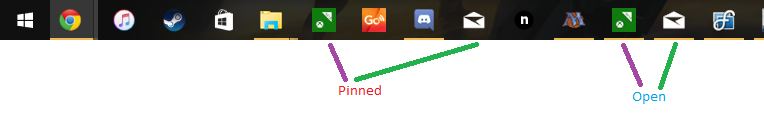
taskbarissue.png
This is currently on our list to fix up, so I've added your info to the open ticket. We'll be sure to let you know if/when we've gotten it all sorted out.
Thanks!
Hi Manuel,
Yup we do have this issue opened on our list still, but unfortunately we haven't made much progress on it.
Sorry!
Hi Manuel,
I've bumped this up for us to look into further for Version 10.
Thanks!
Hello,
This issue should be fixed up in the latest beta, available here: https://www.displayfusion.com/Download/Beta. Please let me know if you still run into any trouble after updating.
Thanks!

squilliam.rar
5 discussion posts
I just started using DF and this issue is either still happening or has emerged again. Is the fix still beta only 2+ years later?
It seems to work fine here, what app are you testing with?
Ah strange, if it comes back just let us know.
Thanks!
Is it still happening with Discord, Chrome, & Spotify?
If you look at the pinned path location, delete and re-pin the app, and then look at the pinned path location again, has it changed?