
Mr.Creamsicle
1 discussion post
Hello, I am running into an issue where when I try to pin an app to the taskbar, DisplayFusion creates a second icon. I am using DisplayFusion Pro 8.1.1 and Windows 10 Pro Version 1607 OS Build 14393.576.
I am seeing this issue with apps I get from Chrome and from the Windows Store app. In this example, I am going to use the Plex app which I downloaded from the Windows Store app, but I am seeing it with Plex from the Chrome Web Store too. I also have this issue with Microsoft Edge.
When I open the app, I see it displayed on the FusionDisplay taskbar. When I try to pin the app, it creates a duplicate icon on the taskbar. And I can keep pinning the app and creating duplicate icons on the taskbar. However, none of these pinned icons is the active icon. DisplayFusion always creates a new icon that is active instead. Is there a way for me to stop the duplicate icon from appearing? I've tried searching for my problem, but I haven't been able to find a solution.
Thanks for your time and I appreciate any help that can be provided!
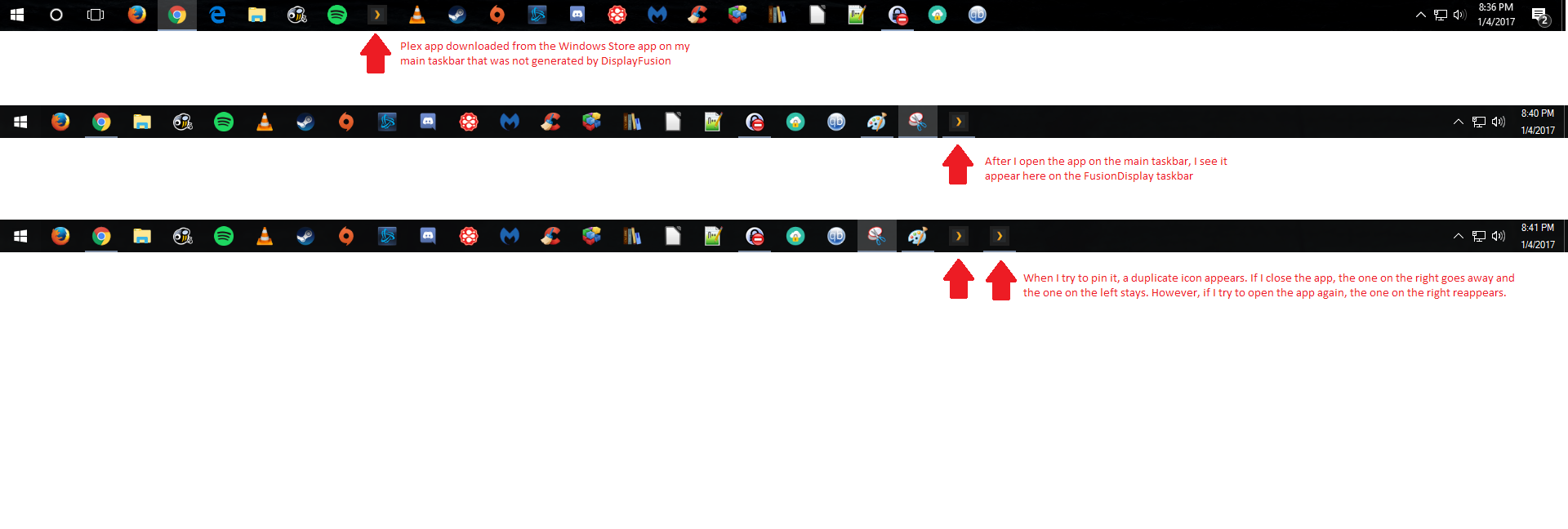
DisplayFusion.png
Jan 5, 2017 (modified Jan 5, 2017)
•
#1
This issue is currently on our list to fix up, so I've added your info to it. We'll be sure to let you know when we're able to get it all fixed up!
Thanks!

zejjnt
6 discussion posts
This bug has appeared for me now in 9.3, how do I solve it?
It's still open on our list. We will be sure to post an update if/when we're able to get it fixed up.
Thanks!

Delfofthebla
3 discussion posts
Is this still being looked into?
Hello,
This issue with pinned icons not grouping should be fixed up in the latest beta, available here: https://www.displayfusion.com/Download/Beta. Please let me know if you still run into any trouble after updating.
Thanks!

badbob001
80 discussion posts
Is this the same issue?
I have an issue where Microsoft Store apps (and the store itself) shows a taskbar entry in the windows taskbar and the DF taskbar (if app is in a different split). If I move the app to the same split as the windows taskbar, it only shows one icon (expected).
On Win10, df11b3, and don't have any apps pins to taskbar. This only affects Window Store Apps (UWP?). FYI: triggere functions do work normally on the UWP apps (like move to another split).
Apr 15, 2024 (modified Apr 15, 2024)
•
#9