
sfwrtr
273 discussion posts
Jon or Keith,
Nice little bug; I think in the hook procedure. I'm running Visual Studio 2008 with all service installed. After installing Beta 11, all my programs throw exceptions when I start them in the debugger. When I exit DF, the problem disappears. The problem does not affect programs outside the debugger. The interaction is so tight that when I tried to rename the DF log file, I received an error from Windows Explorer telling me that my debugged program had a lock on the file. I'm attaching a DF log generated by shutting down DF, deleting the log file, starting DF, immediately repro-ing the error by running a program in the debugger, stopping the debugger, then immediately shutting DF down.
I'm going to have to revert to the last non-Beta; can't work with this. Something tells me you ought to be able to find and repro.
Good luck,
-Robert
PS: Only two attachments per post? Seriously? I'm reply to my post with the exception dialog images and other stuff.
• Attachment [protected]: DebugInfo.txt [71,153 bytes]
• Attachment [protected]: DisplayFusion.log [435,619 bytes]

sfwrtr
273 discussion posts
More attachments.
• Attachment [protected]: DebugInfo.zip [15,953 bytes]
• Attachment [protected]: vs2008info.txt [7,718 bytes]

sfwrtr
273 discussion posts
Here's the exception. It is exactly the same address on all programs run in the debugger. The other shows what happened when I tried to rename the DF log file. The error points at the program that is currently running in the debugger. Stopping the debugger cleared the error.
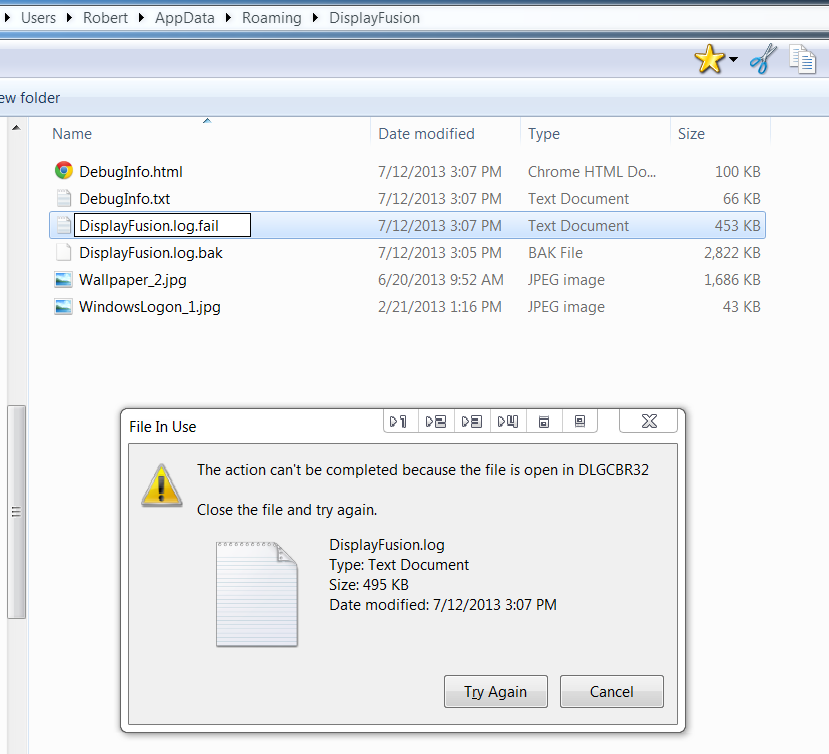
Debuggee(DLGCBR32.EXE)Interaction.png

ExceptionDialog.png
We had some other weird issues in Beta 11 caused by a GDI object leak. We've just posted Beta 12 with that issue fixed up. Could you try it out and let us know if you still have these issues with the VS debugger?
Thanks!

sfwrtr
273 discussion posts
No banana. Problem still occurs on Beta12. See attached image.
Again, I must install GA version. Gotta eat; gotta work.
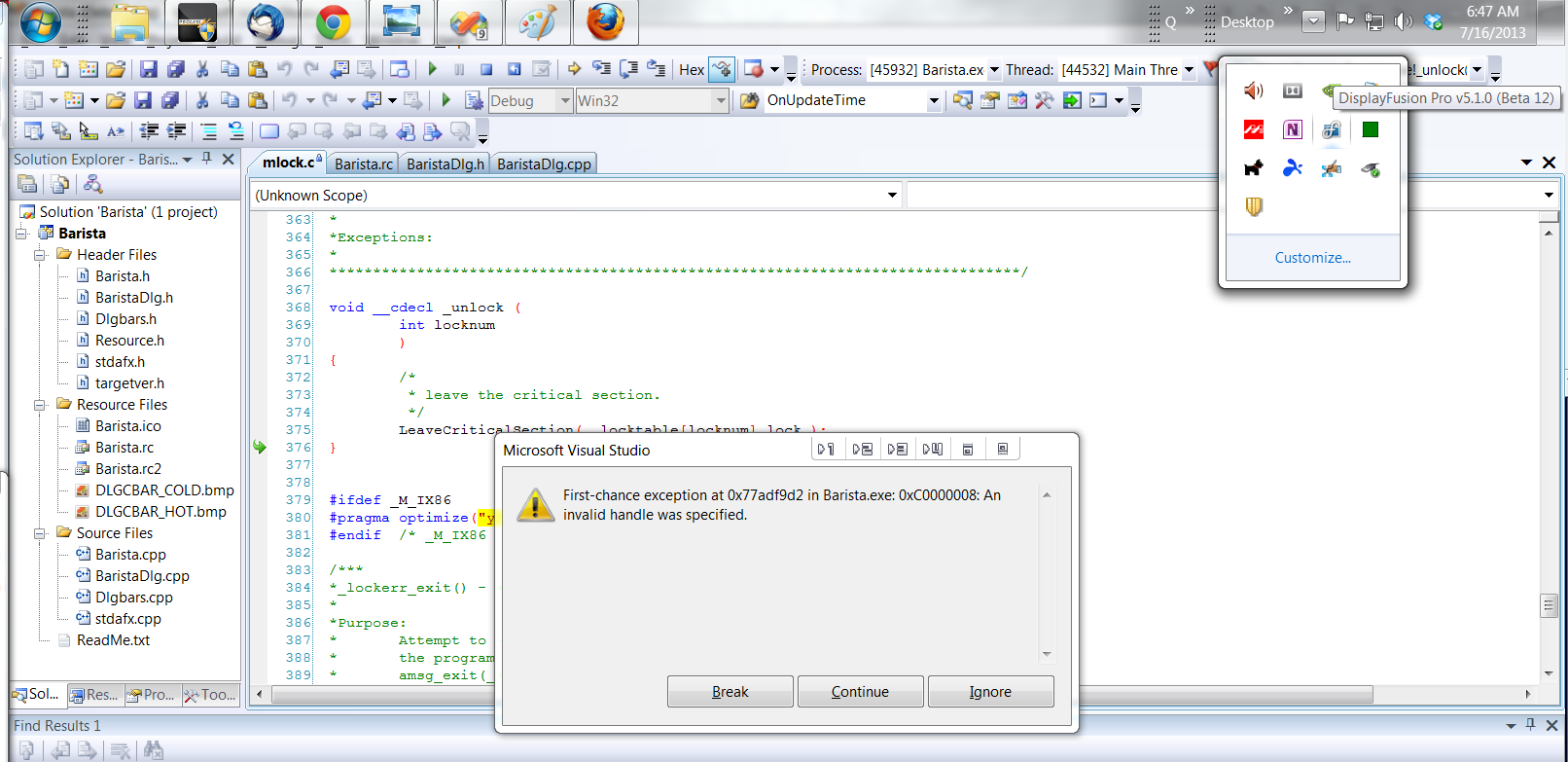
12#fail.png
Jul 16, 2013 (modified Jul 16, 2013)
•
#5
Ok, I think we've gotten this sorted out, and it should hopefully be all fixed up in Beta 13. I'll let you know as soon as it's available (hopefully today or tomorrow).
Thanks!

sfwrtr
273 discussion posts
Debug in Visual Studio is now working in Beta 13. The bug appears fixed, however, should something show up I shall surely inform you. Thanks!
-Robert
Awesome, glad to hear it!