
MAJA1
1 discussion post
I know this is a very weird question.
I bought display fusion on steam last year, it suits my computer at home very well ( with steam of course)
But today I'm trying to use "upgrade to pro" with my computer in the company, it turns out that steam pro edition requires steam.
But I just can't install steam on my working computer in the office....
What should I do to solve this problem?
We can set you up. Please send us an email at support@displayfusion.com with a copy of your Steam license key (from the Settings > License Key tab).
Thanks!

V@no
97 discussion posts
Is that 10 minutes per session or total? Cause it's a big difference.. and it should be mentioned on purchase page.

V@no
97 discussion posts
Well, I can't exit Steam, it gives me this error.
The only way I could exit it one time was when I updated DF from within DF...Once I launched Steam again, I'm not able exit anymore.
[EDIT]
The 10 minute limit seems to be per steam session, not total...after about 10 minutes I was able exit Steam.
This definitely needs to be warned about at the purchase page!
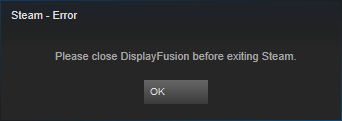
df_steam.png
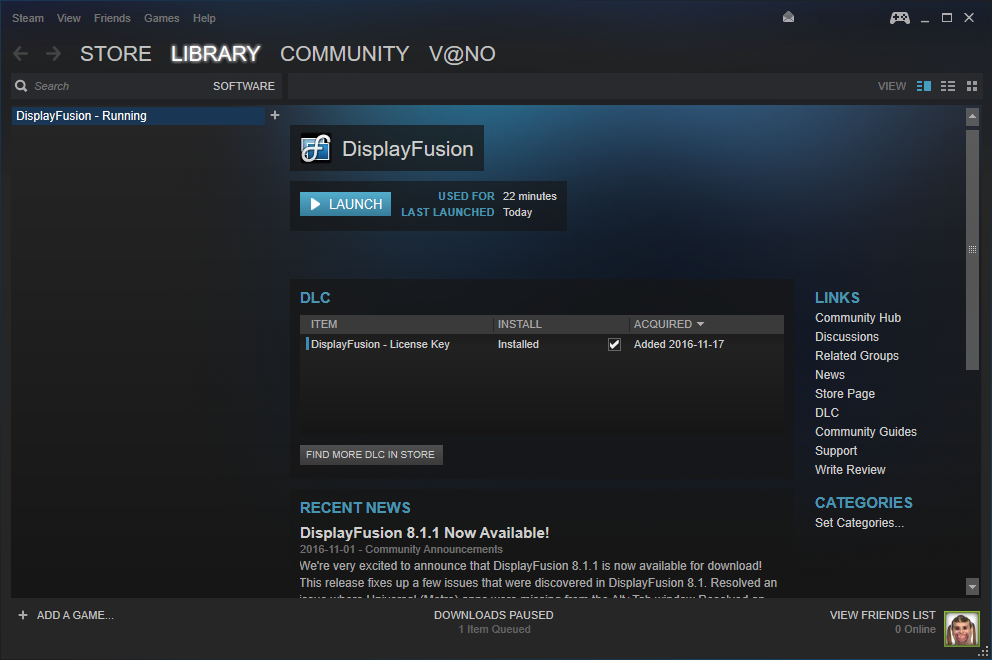
df_steam2.png
Jan 8, 2017 (modified Jan 8, 2017)
•
#7

V@no
97 discussion posts
Thank you. This explains a lot.
I wonder though, why the launcher stays in memory for so long? Why can't DP main process send message to it "successfully launched, you may go away now". This would fix any misunderstanding with Steam version.