
Peter Erdman
17 discussion posts
Hi I'm running the abvoe function
I have 3 monitors setup & run 2 splits on each monitor
when i use the function the window goes full screen this works on all monitors
when i use the function to toggle back to the split the window was in, the window starts to minimize, disappears then returns to full screen mode
Pete@2/4
Was it working for you in 9.6.1 and it's broken after updating to the 9.7 Beta version?

Peter Erdman
17 discussion posts
Hi Keith, function wasn't working in 9.7
Pete@2/4
Ok, I'll ask one of our developers to see if they can make this function work.
Jun 4, 2020 (modified Jun 4, 2020)
•
#4

Peter Erdman
17 discussion posts
#5, Hi Keith, sorry about stretching this decussion out
the fix dint work, ive attached 2 files 1-deails about monitors, 2-shows functions behaviour
hope this is helpful
Pete@2/4
• Attachment [protected]: Monitors 01 Sml.pdf [459,367 bytes]
• Attachment [protected]: Monitors 02 Sml.pdf [798,806 bytes]

Peter Erdman
17 discussion posts
Hi Mate, tried different numbers as suggested results the same. infact all builtin functions that move & resize windows dont work. attached troubleshooting file
Pete@2/4
• Attachment [protected]: DisplayFusionDebugInfo 17-48 14 07 20.zip [46,121 bytes]

Peter Erdman
17 discussion posts
SORRY GUYS forgot to include time 06:35 / 6:35am
Pete@2/4
Hi Peter!
Sorry, it looks like you might have forgot to attach your log to your posts above.
Thanks!

Peter Erdman
17 discussion posts
hope you get this time
Pete@2/4
• Attachment [protected]: DisplayFusionDebugInfo 23 08 20.zip [121,441 bytes]

Peter Erdman
17 discussion posts
ps Adobe windows will maximise on all monitors with 2 splits then return to the original split. I don't know if app will capture this if it can and its useful let me know and I'll record it
Pete@2/4

Scott158
1 discussion post
Hi Thomas. I like this script, thank you. I have a 4k monitor, so I'd like to resize the centre window a little bigger, say 2560x1440. I can change the desired width in your script, but can't seem to change the height. Any advice?
Oh, I just noticed, sometimes it goes to the wrong screen. Odd.
2-screen setup: 4k on the right, 1080 on left. Set monitor to '1'.
Thank you!
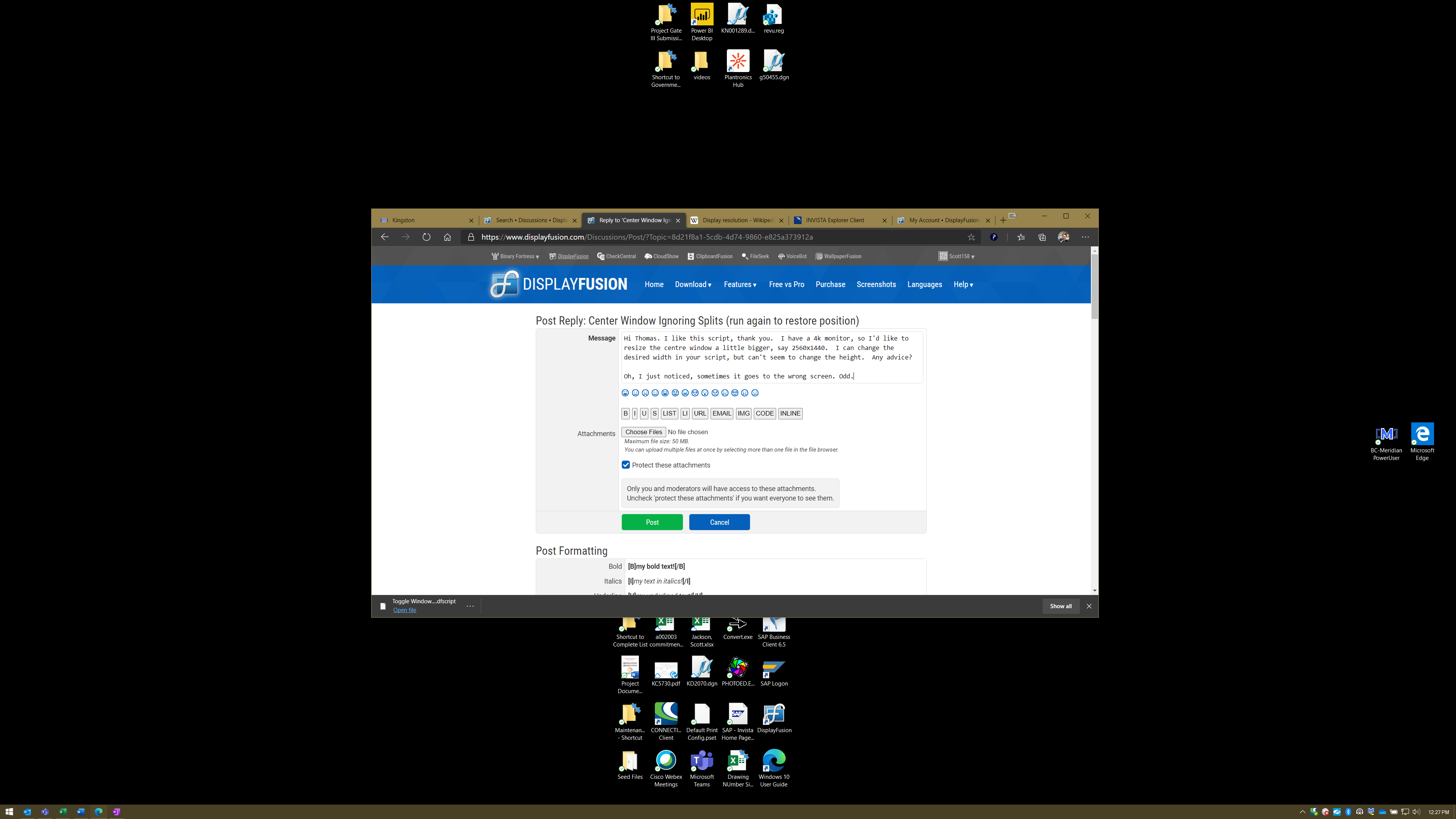
Screenshot 2020-11-11 122725.png