
Terabyte
140 discussion posts
Beta 7 worked just fine for me but beta 8 keeps crashing constantly. It's crashed at least 10 times so far today. I'm gonna revert to the stable version for now.
EDIT: since it happened once more before I reverted back I noticed it mostly crashes when I use the button to reduce windows to tray icons. This last crash was caused by using it with Thunderbird 68.x.
Dec 8, 2020 (modified Dec 8, 2020)
•
#3

Kristopher Walsh
14 discussion posts
9.7.1 Beta 8 still crashing for me as well. I have not noticed a pattern yet.
Latest crash: No action when I clicked a "move & size" TitleBar button. Moved mouse to DF taskbar button, which disappeared once over the DF icon.
Windows 10 Enterprise 1909 Build 18363.1198
********* 12/9/2020 - Added Note *********
Latest crash: No action when I clicked a "move & size" TitleBar button. Moved mouse to DF taskbar button, which disappeared once over the DF icon.
Faulting application name: DisplayFusion.exe, version: 9.7.0.108, time stamp: 0x5fce4a47
Faulting module name: clr.dll, version: 4.8.4250.0, time stamp: 0x5f2a059c
Exception code: 0xc00000fd
Fault offset: 0x00000000001bbc7e
Faulting process id: 0x7240
Faulting application start time: 0x01d6ce38ee90e300
Faulting application path: C:\Program Files (x86)\DisplayFusion\DisplayFusion.exe
Faulting module path: C:\Windows\Microsoft.NET\Framework64\v4.0.30319\clr.dll
Report Id: bd2736ae-687d-45c3-9276-36b285c9dfbe
Faulting package full name:
Faulting package-relative application ID:
********* 12/10/2020 - Added Note *********
Latest crash: Crashed right after startup. Same exact Event error.
*Pic Attached*
Faulting module path: C:\Windows\Microsoft.NET\Framework64\ v4.0.30319\clr.dll
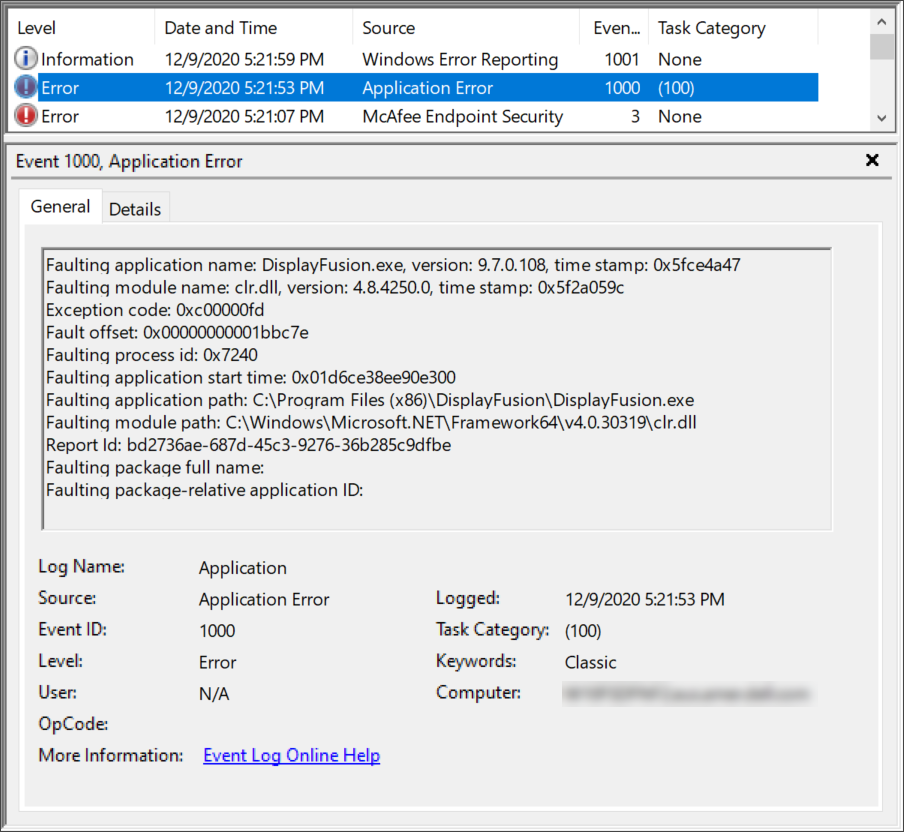
2020-12-09-DF-Error.png
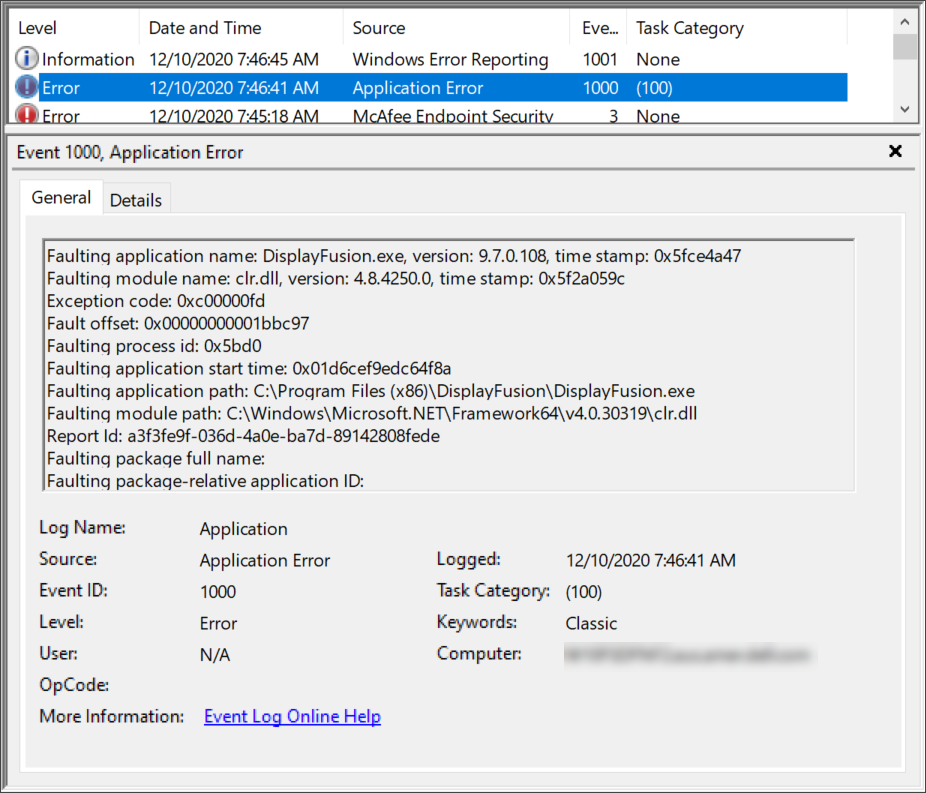
2020-12-10-DF-Error.png
Dec 9, 2020 (modified Dec 10, 2020)
•
#5
Hello,
We are aware of the crashes still persisting with the latest beta. We are looking into it, and we'll be sure to let you know when we have any news on it in the future.
Thanks!
Hello,
This issue should be fixed up in the latest beta, available here: https://www.displayfusion.com/Download/Beta. Please let me know if you still run into any trouble after updating.
Thanks!

chb80
35 discussion posts
issue still there for me, after upgrading to b9. Just had another crash after system running fine for ~4 hours (and it had even been rebooted after the upgrade)

Terabyte
140 discussion posts
Beta 9 works just fine for me so far.
Hello,
@chb80 Are the crashes happening when you move windows around?
Thanks!

chb80
35 discussion posts
I will try to check. Problem is, the time I notice it crashed (titlebar buttons become black, taskbar is no longer responsive) is most likely not the time it actually does.
But I move windows all day, so that might be related. When I have a hint, I will reply back.

chb80
35 discussion posts
Debug log attached. I noticed the crash and killed the application at around 11:52.
Edit: Added a second one, since it just crashed again, noticed at 13:07
• Attachment [protected]: DisplayFusionDebugInfo 202012151202.zip [204,078 bytes]
• Attachment [protected]: DisplayFusionDebugInfo 202012151313.zip [177,748 bytes]
Dec 15, 2020 (modified Dec 15, 2020)
•
#14
Hello,
Thanks for sending those over. Which beta did it start crashing for you?
Thanks!

chb80
35 discussion posts
issues started with Beta 7 as far as I remember
Hello,
We've just released beta 10. Can you update and enable the "Logging: Disable Log Buffering" advanced setting, restart Display Fusion, and then send over another log when it crashes?
Thanks!

chb80
35 discussion posts
there you go, crash detected 10:32
(Note that I have now afterwards again, same as the days before, downgraded to non-Beta, since it crashes multiple times per hour)
• Attachment [protected]: DisplayFusionDebugInfo.zip [252,769 bytes]
Dec 18, 2020 (modified Dec 18, 2020)
•
#18
If you go to the "C:\Users\username\AppData\Local\Binary Fortress Software\DisplayFusion\CrashDumps" folder, are there any files in there?

chb80
35 discussion posts
Folder does not even exist. There is a "Binary_Fortress_Software" folder (with underscores), but rather old and with no CrashDumps anywhere inside its sub structure.
Got the request and have just responded.
Thanks!