
Daron Brewood
37 discussion posts
Simple request for consideration for implementing in v8.x of DisplayFusion.
If the <WP-Title> field is not present within the image then do not display it. Currently it seems to show the filename if <WP-Title> is set to be shown but the value is not TRUE.
I've also just noticed that the <wp-exif-datetaken> is showing as 'Unknown' for images where I know the EXIF date is in there on the images concerned.
The <wp-exif-exposure>, <wp-exif-iso>, <wp-exif-cameramaker>, <wp-exif-cameramodel> fields all show as blank if the EXIT data is not there and to me <wp-exif-datetaken> should do the same.
If the above could be tidied up for the next beta it'd be awesome!
Twitter: @T3kk2
Feb 4, 2016 (modified Feb 4, 2016)
•
#1

Daron Brewood
37 discussion posts
Thanks Keith on the Title data. Hmm right I'll have to stop using the Title field then until that is made (hopefully) optional behaviour!
Twitter: @T3kk2

dasym
9 discussion posts
I've been using wp-exif-datetaken for some time but I've only just noticed that it's showing the file date rather than the EXIF shooting date. The shooting date is present in the file as I can see it in the file properties.

Daron Brewood
37 discussion posts
On checking I can confirm that looks to be the situation here too!
Twitter: @T3kk2

Daron Brewood
37 discussion posts
Keith do you think the fixes will be in the next beta?
Twitter: @T3kk2

Daron Brewood
37 discussion posts
The wp-exif-datetaken issue is now fixed in the current beta, thanks for that.
Going back to the 'WP-Title field' issue I have if the current modus is to be retained can we have a new tag, 'WP-Title-Only field' whereby if there is no title then nothing will be displayed, i.e. no file name shown?
Reason being my wallpapers are comprised of two folders, which are my own photos which have EXIF data and titles in the files, and a second folder containing collected wallpapers from the web.
In DF 'info' I use:
<wp-title>
<wp-exif-datetaken>
<wp-exif-cameramaker> <wp-exif-cameramodel>
As you can see from the attached when using one of my photos all works well, but using an internet image I have to suffer the file name which I'm not interested in at all as it contains no information relevant to the image.
Twitter: @T3kk2
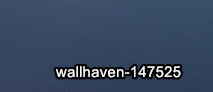
fromweb.jpg
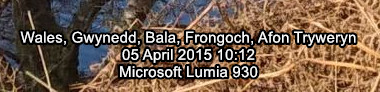
myphotos.jpg
Mar 15, 2016 (modified Mar 15, 2016)
•
#8

Daron Brewood
37 discussion posts
If it makes it into the next beta I'll be very happy indeed!
Twitter: @T3kk2

Daron Brewood
37 discussion posts
Still seeing beta 5 here..
Twitter: @T3kk2

Daron Brewood
37 discussion posts
Not a problem, roll on the next beta for a fix I guess??
Twitter: @T3kk2

Daron Brewood
37 discussion posts
Hi Keith, in place and I'm very happy to say working perfectly.
Twitter: @T3kk2
Excellent, glad to hear it!