
KamilZm
53 discussion posts
When I make a connection to Remote Desktop then I can see double and deformed start button on second monitor. Client and target is Windows 7 x64 with Aero.
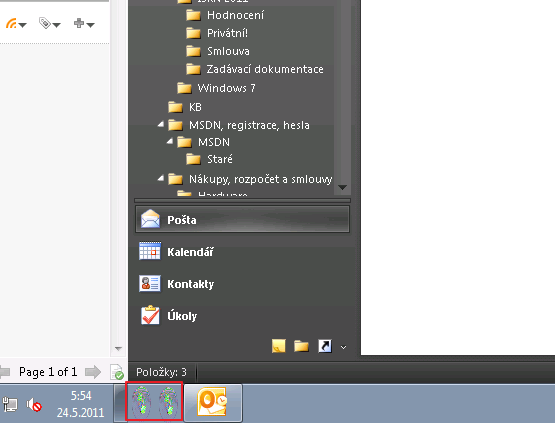
StartButton-second-monitor-via-Remote-Desktop.png
Could you send me the info from the troubleshooting log when the issue is present?
Also, if you disable and re-enable the Start button (right-click the taskbar, go to Multi-Monitor Taskbar > Start Button), does the Start button go back to looking normal?
Thanks!

KamilZm
53 discussion posts
Logs (troubleshooting and debug) are in attachments.
Re-enable start button doesn't have any effect -start button is still duplicated and deformed.
When I have disabled option "Visual styles" in Remote Desktop Client then start button looks OK.
Ok, I'm going to do some more testing on this early next week. I haven't been able to reproduce it so far but I will keep looking into it to see if there's anything I can figure out.
Does the Start Menu actually open if you click either of those buttons, or only if you click one of them?

KamilZm
53 discussion posts
Yes it works. Behavior is like one button - for example when I move mouse cursor on one of them then both buttons have a hover effect.

Hover.png

Normal.png
Would you be able to send a copy of C:\Windows\Explorer.exe from the computer you're connecting to via Remote Desktop? We'd like to analyze it to see if there's something different about the resource files for the Start button. Please email it to support@displayfusion.com. You'll probably need to copy somewhere on your computer and rename it to Explorer.txt, otherwise it will likely get rejected by our mail server.
Thanks!

KamilZm
53 discussion posts
Hello,
I sended explorer.exe (ZIPped and renamed to TXT) to you.
Kamil Zmeskal
Awesome, thanks! Everything looked OK, so we're going to look into it a bit more to try and determine what to try next. We'll keep you posted!

KamilZm
53 discussion posts
Hi Keith,
new beta still don't works. Icon on second monitor is bad. But I have a new information - there is dependency on setings "Color depth" in RDP client. If I select 32bit color depth then icon is OK (32bit.jpg). If I select lower color depth (8,16,24) then icon is bad (16bit.jpg).
Kamil
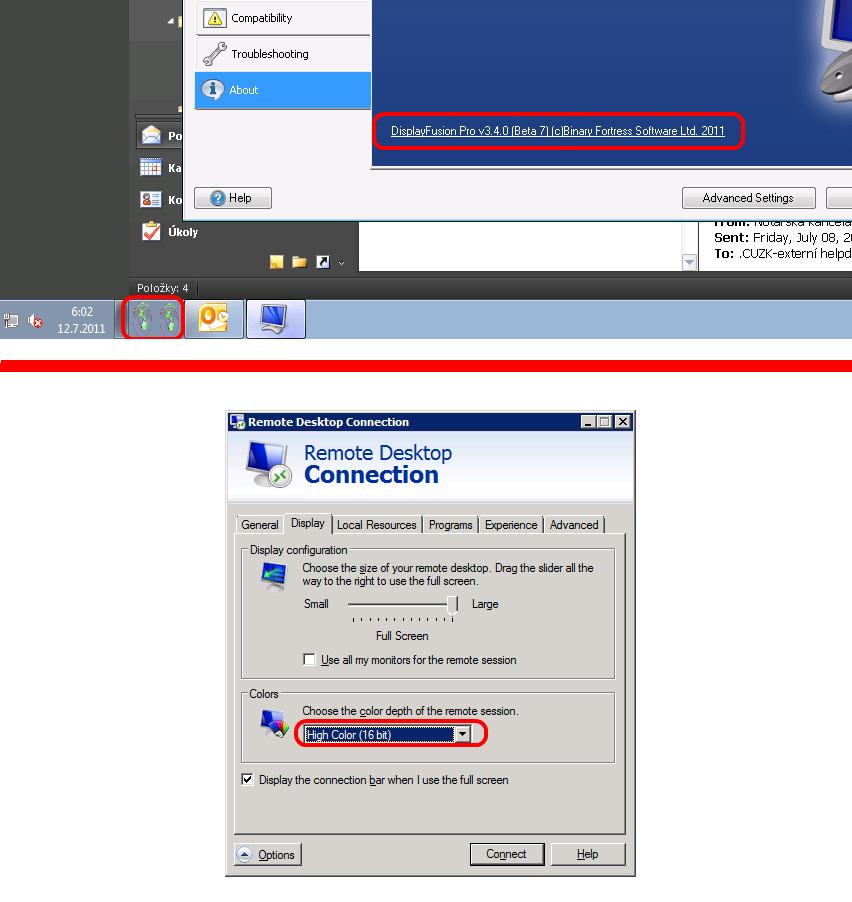
16bit.jpg
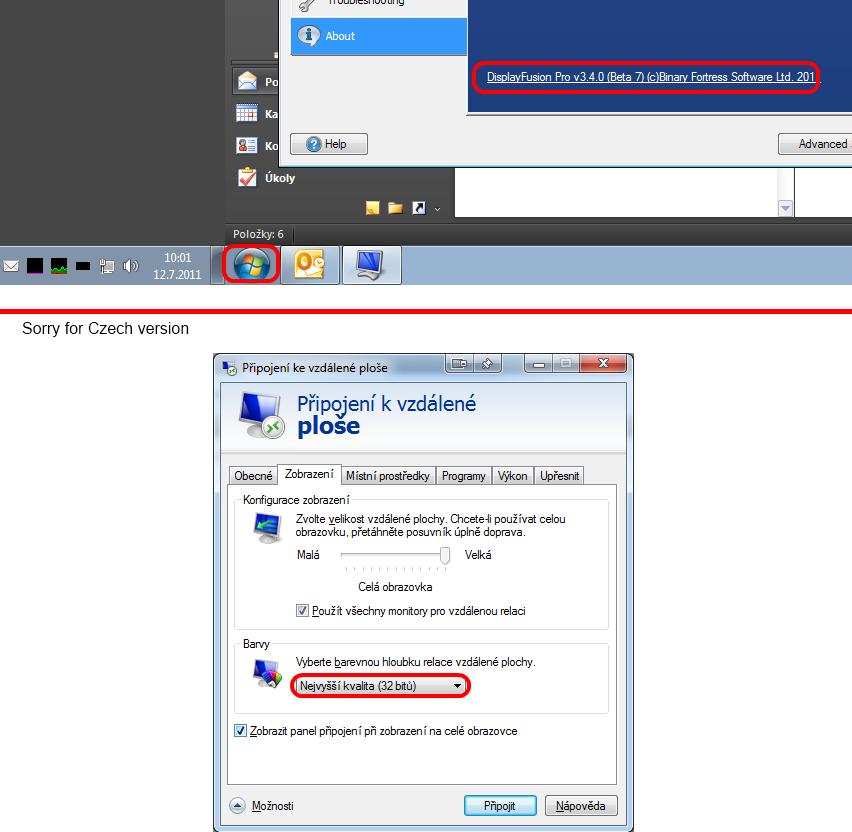
32bit.jpg
Jul 12, 2011 (modified Jul 12, 2011)
•
#10
Nice catch! I didn't even think to try it at 16-bit colour. After changing my connection settings to 16-bit, mine is definitely messed up.
We'll do some debugging now that we can reproduce the issue here, and we'll hopefully have a fix in one of the next few beta versions.
Thanks!
This issue is fixed in 3.4.0 Beta 8 which was just released. Could you give it a try and let me know how it goes?
Thanks!

KamilZm
53 discussion posts
Hi Keith,
in 3.4.0 Beta 8 everything color modes (15,16,24,32bit) works OK!
Thank.
Kamil
Awesome, thanks for following up!