
Jonathan Holvey
18 discussion posts
Hi,
I'm wondering if it would be possible to implement an additional 'Move to next monitor' option which, instead of retaining the window's coordinates on the new monitor, would subtract the horizontal position and window width from the monitor width to place the window the same distance from the edge of the new monitor, bot on the opposite side. Please see the attached image for a clearer explanation.
I think this would be useful, as I am forever moving windows around after I've switched monitors. I like to position windows towards the centre of the desktop when they're not on the primary monitor, so they are nearer my field of vision.
Thanks,
Jon
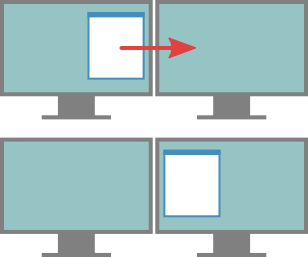
Mirror.png

Dean K.
21 discussion posts
Good idea, I'd love to see that feature as well...
Interesting idea, but I don't think it will scale well if you have three or more monitors. However, we're hoping to add more versatility to the custom Functions in DisplayFusion in a future version. We'll be sure to let you know as soon as something like this is possible to do.
Thanks!

Jonathan Holvey
18 discussion posts
Hi Keith,
What do you mean when you say it wouldn't scale well? I frequently use two and three monitor setups, which I imagined would both work relatively smoothly.
Cheers,
Jon

Jonathan Holvey
18 discussion posts
That's right, I would expect it to perform as you described, however I can see that this might be a little confusing. Perhaps it could alternate between mirroring on the same monitor and the adjacent one?
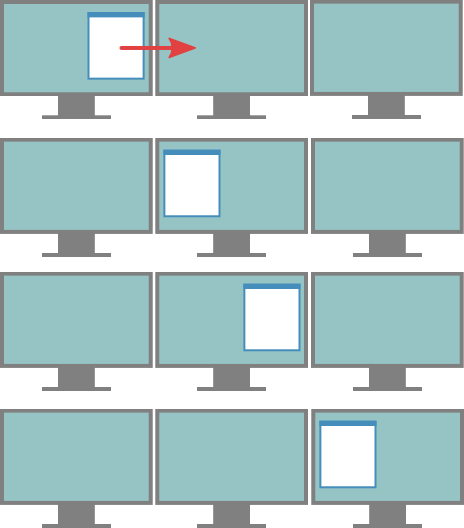
Mirror 2.png
Ah ok, interesting idea. I'll definitely add this to our feature request list, and we'll be sure to post an update if we're able to implement it in the future!
Thanks!

Jonathan Holvey
18 discussion posts
This is interesting. I'll have to give it a try. Thanks for the heads up.
Cheers,
Jon