
siliconman01
426 discussion posts
This is a minor GUI type issue. On Windows 8, if the user puts File Explorer (Windows Explorer) in the DF taskbar as a shortcut, DF displays it as "Windows Explorer". The same shortcut is labeled "File Explorer" on the primary Windows 8.1.1 taskbar. The file in question is "explorer.exe" located at C:\Windows.
If the user does a "Pin to Taskbar" or "Pin to Start" on C:\Windows\explorer.exe, the shortcut shows up as "File Explorer". I do know that a custom name can be tagged onto the shortcut in the DF taskbar; however, I am curious as to why DF initially calls it "Windows Explorer" on Windows 8 systems.
ASUS home built Pc on Windows 10 x64 Pro with 3 Dell U2719D monitors. Dell XPS 8940SE on Windows 11x64 Pro with 2 Dell U2719D monitors.
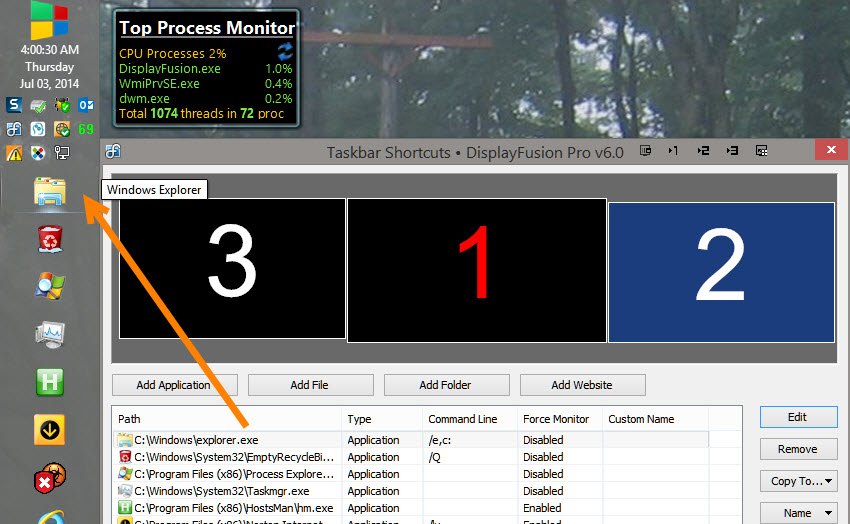
DFTaskbarFileExplorer.jpg
Jul 3, 2014 (modified Jul 3, 2014)
•
#1