
Rilo
1 discussion post
I've just recently installed displayfusion on a new computer. I have it running currently on another and it works great!
The issue I've run into is when I split "monitor 2" by 300x1050 and 1380x1050. If I full screen anything on "Monitor 2.2" (1380x1050) the window will overlap to the other monitors. (see attachment "overlap.png") The screenshot shows Chrome in full screen, I have also attempted this with Firefox and got the same results. If I full screen a program like Outlook 2013 I was not able to reproduce.
I think I am doing something wrong here, but I'm at a lost at the moment. I've been comparing the other computer's setup, and they are a match. I've also attached a screenshot of the system specs in case it's needed. Please let me know if any additional information.
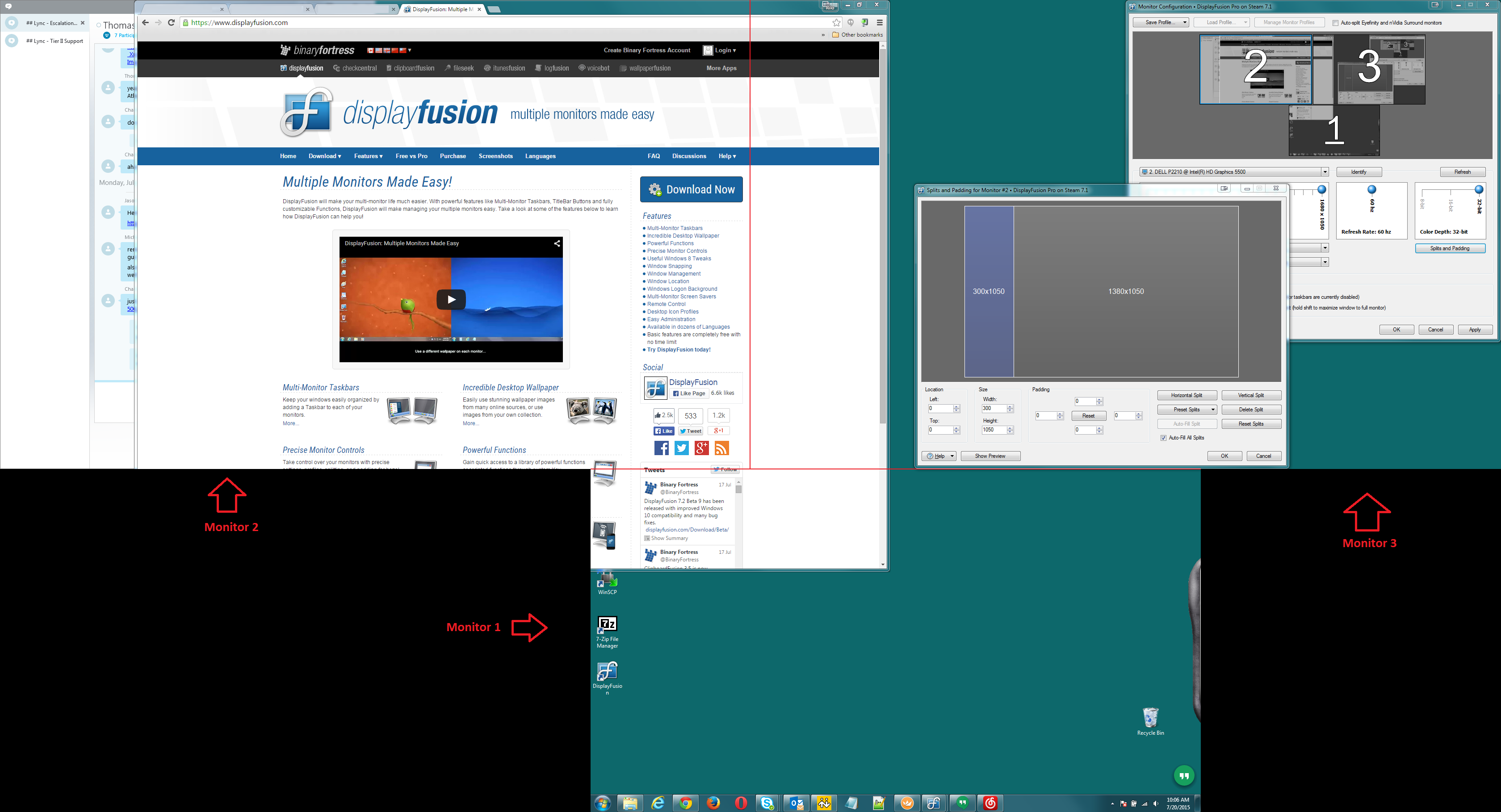
overlap.png
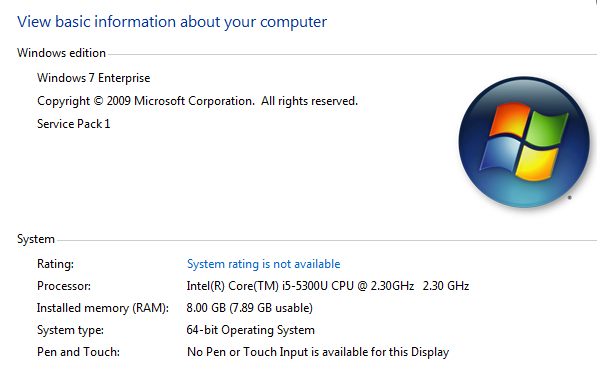
sys spec.PNG
Jul 20, 2015 (modified Jul 20, 2015)
•
#1