
Aaron Martone
11 discussion posts
A LONG while back, I had made a request for DF to see if it was at all possible for it to automate modal centering. (Before, when an application popped up a modal window, it might randomly do so on a monitor that the application was not located in) I was hoping that the feature to force a modal window to the center of the monitor in which where the application resides would be introduced.
Cany anyone confirm whether the latest version of Display Fusion can do this? Thank you.
You can create a Window Location rule for the application, and instead of choosing a specific monitor, just select the "Use Current Monitor" option. Please see the attached screenshot for reference.
Hope that helps!
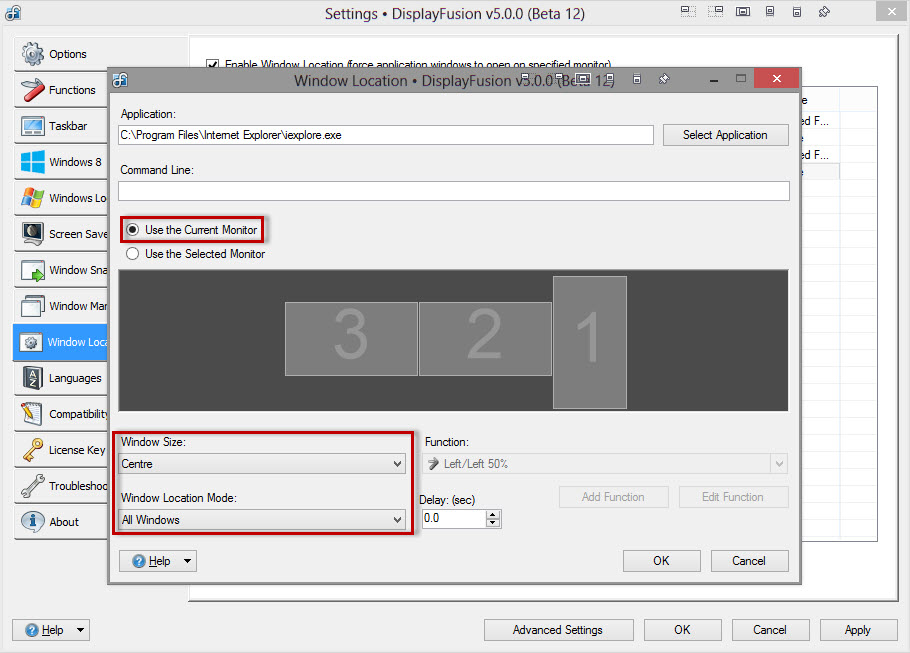
Window Location - All Windows - Current Monitor.jpg

Aaron Martone
11 discussion posts
Hey Keith.
I believe a long while back, they had me do this, and sure enough it kept the program in the monitor with no problems, but it did not prevent that application from opening up modal windows into other monitors.
I have a Dell 24" Monitor and a Wacom Cintiq 21UX graphics tablet/monitor. Normally, when I boot Photoshop it boots to the Dell 24 (because I'm not using the tablet all the times, and when not in use, the tablet is powered down) In the event the 21UX is up, I can press a keyboard shortcut and move the program over to the tablet.
The problem occurs when I have Photoshop running and for whatever reason, modals that pop up do so on the other monitor. When on the Dell, and the modal comes up on the powered off 21UX, I have to power it up, move the modal over, and for the remainder of the session THAT particular modal will open on the right monitor (until a time where I move the application to another monitor)
nVidia had modal control back in Windows XP, but I don't see that option in Windows 7. Was hoping DF might one day have such a feature.
Ah ok, it sounds like maybe DisplayFusion can't detect the modal windows as part of that process. Or, possibly that the modal window locations are being set by the application and not allowing DisplayFusion to move them.
The next time a modal pops up on the wrong screen, could you grab the Window Detective info as per the attached instructions?

Aaron Martone
11 discussion posts
You got it Keith. Thanks for the follow up. Hopefully what information I can capture can prove useful in seeing this feature make its way into DF.