
Jon84
27 discussion posts
Is there a way to have the taskbar never stay on top?
I run a few "Windowed/Fullscreen" games. They are Maximized, Borderless Windows.
Things are great for the usual Fullscreen things (like videos) but this is just a fringe case I was wondering if someone knew how to work with.
Is it the DisplayFusion taskbar, or the Windows taskbar that's sitting on top of your maximized border-less windows?

Jon84
27 discussion posts
It would happen to be the Windows taskbar.
Here's what happens.
I open Steam Big Picture. It switches my primary and secondary displays.
When that happens, the task bars switch too.
So the game runs on the big screen, which is now the primary display, which now has the Windows Task bar.
In any case, it's not a big deal. I can always unlock the taskbar and drag it somewhere else.
EDIT:
By the way, I just wanted to mention that this time around, DF works very well with Big Picture. Before, the task bars would get all screwy. Now, it properly adjusts and compensates and whatever else it needs to do.
So, over all, it's still doing for me what Windows out of the box cannot.
Apr 10, 2013 (modified Apr 10, 2013)
•
#3

Jon84
27 discussion posts
It's okay. Like I said, now when I move the Windows Taskbar around, the DF taskbar properly goes where it should.
Not to mention that the DF taskbar also stays behind everything I put over it (like videos and game windows) as it properly should.
Last time I used DF and Big Picture, the Taskbars would bunch up on the same screen and go screwy. I'm really glad you guys fixed that.

leon deveraux
48 discussion posts
Sorry to drudge up an old topic, but I can't find a solution anywhere. I'd like the secondary taskbar to not cut off a maximized window on my second screen. I don't want it to autohide, I want the taskbar there all the time. Essentially, I want the screen to be maximized, but not full screen, so the 2nd taskbar doesn't cut off the bottom of my maximized window. Am I missing a setting somewhere? I'm on the Steam key, but updated to 6.0.0 Beta 2.
Thanks!
@leon: To clarify, is the issue that your maximized application windows are extending down past the top of taskbar, so that the bottom part of the program is actually behind the taskbar?

leon deveraux
48 discussion posts
That's exactly my issue. I guess others were having this issue on the main taskbar, but this is happening on the secondary. I'd like the taskbar to always be underneath a maximized or full screen window. Am I the only one?
Ok, that definitely shouldn't be happening, as the work area should be getting set to the screen resolution, less the height of the taskbar. Could you attach a copy of the info from the Settings > Troubleshooting tab?

leon deveraux
48 discussion posts
Maybe an uninstall/reinstall is in order here. I originally had a beta version, then installed the Steam Version, then updated so maybe something got lost in translation?
I attached the file here to look at.
• Attachment [protected]: DF troubleshooting.txt [66,917 bytes]
Thanks, everything in the Troubleshooting info looks ok. Could you attach a screenshot of the issue?

leon deveraux
48 discussion posts
You know, it's apparently only with VLC and programs that are fullscreen. Maybe it's not even a problem with DF. Is there a setting for maximized programs to specifically take over the full screen? I know that sounds silly, but it sounds like I need a maximized setting, not full screen.

leon deveraux
48 discussion posts
That is what I'd like. I realize that it seems to be a VLC limitation, not DF. I still love DF, no worries!

leon deveraux
48 discussion posts
That would be sweet. It's Monitor 2 (Acer AL2216W) running at 1680 x 1050
Ok, here you go! Note that the player controls don't get bumped up by the taskbar, because VLC still assumes it's running full screen. There's nothing that can be done there, but you can still use the VLC hotkeys, or right-click menu to control playback.
Hope that helps!
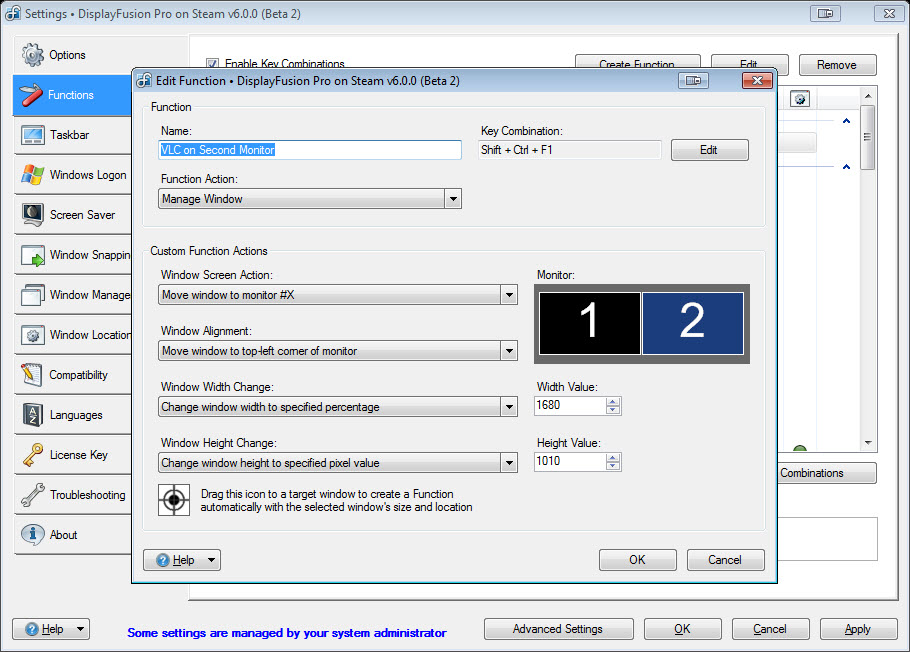
VLC on Monitor 2 (less taskbar).jpg

Leon André Bergman
60 discussion posts
I realize this topic is 2 years old, but I am suddenly experiencing a problem on my seccondary screens with DF taskbar. When maximizing my youtube videos, they end up behind the taskbar. This means I cant use the playback buttons. Even when I right click it, the DF menu that shows up ends up behind the taskbar.
I've added troubleshooting file, and a picture of the right click menu behind the taskbar.
• Attachment [protected]: taskbar+menu.PNG [8,715 bytes]
• Attachment [protected]: troubleshooting.txt [113,207 bytes]

Leon André Bergman
60 discussion posts
Okay, so its out of beta, and for today, its working fine again. RIght click no longer puts the menu behind the bar, and my windows go propper full screen. Seems like it might have been an issue in beta 11 of version 8.0
Ah ok, glad to hear it's working now! Please let us know if you do run into trouble again.
Thanks!