
Tularis
3 discussion posts
Since the last update the open Windows on my 2nd Task Bar have a little line on them that changes to Blue from White when that Windows is in Focus...
How can I remove / disable the line..?
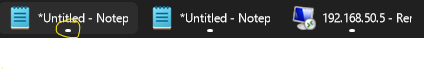
Little Lines.png
Hello,
This is currently on our feature request list, so I've added your vote to it. We'll be sure to let you know if/when we're able to implement it in the future.
Thanks!

Tularis
3 discussion posts
Soooo is this a feature that was added in the new release?
But you didn't include an option to disable this feature?
Is there a way I can roll back to before you added this?
This was copied over from the Windows 11 taskbar, as Microsoft adjusted the indicator to show opened windows. I've attached a link below to roll back to v9.8 if you would like, but please note it does not include any of our updates for Windows 11.
Thanks!
v9.8: https://www.binaryfortress.com/Data/Download/?DownloadID=b33adfbc-22bd-49f7-bbbe-528ca6b9fd76&Log=0