
mosguinz
3 discussion posts
I have a trigger that runs "Lock/Unlock Mouse Cursor to Current Focused Window" when a game window is focused.
When the game opens, the action works as expected. However, seeing that it is "Lock/Unlock," the function appears to toggle on and off as I switch between windows. For example, when the game window first launches, the cursor will be bound to the window as expected. Then, if I switch windows (using Alt + Tab) and come back to the game again, the cursor will no longer be locked to the window. To toggle it back on, I'd have to switch windows and come back to the game again.
Is there a way for the action to simply lock the cursor when the specified window is focused, as opposed to having it toggle on-and-off?
Thanks in advance.
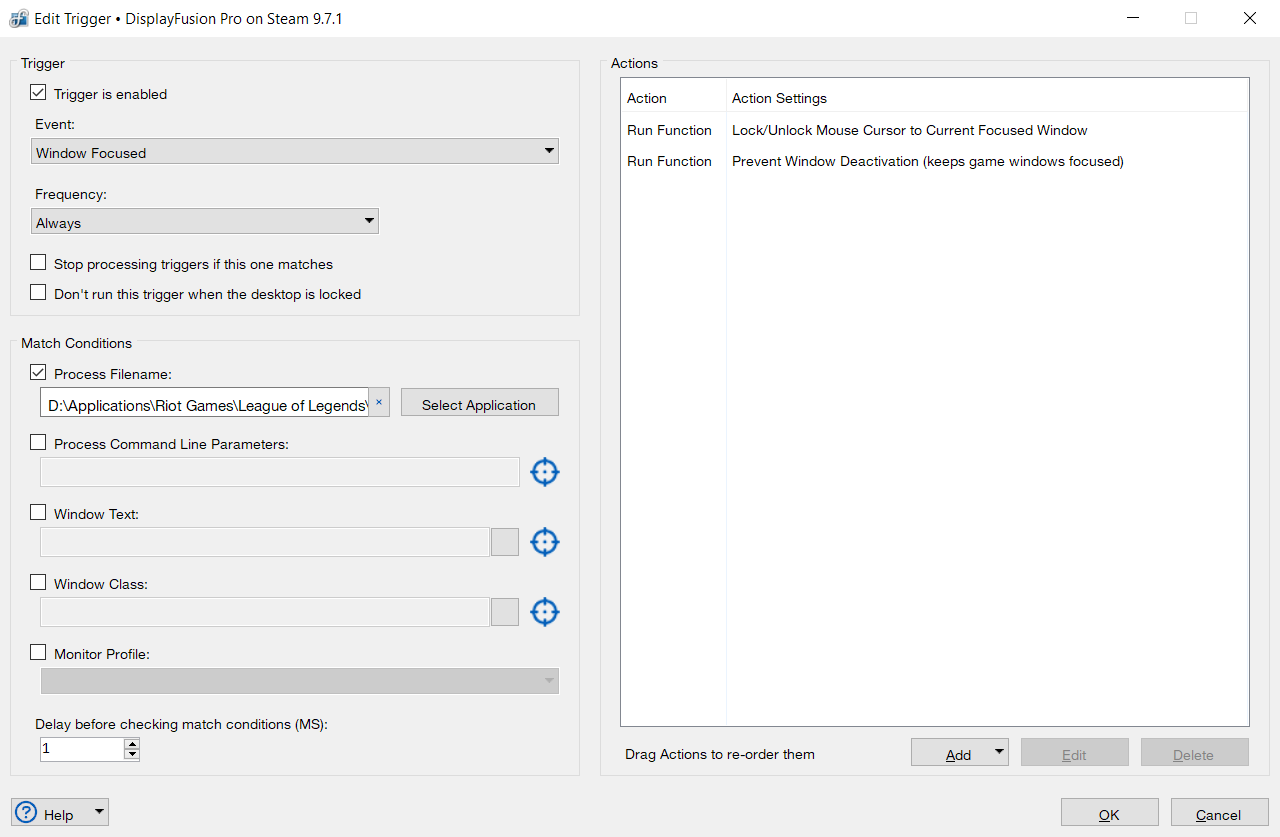
2021-01-19 14-32-35 Edit_Trigger___DisplayFusion_Pro_on_Steam_9.7.1.png
Hello,
We currently don't have a way to enable / disable the function without toggling. I've added this to our feature request list. We don't guarantee that feature requests will be implemented, or offer timelines on possible implementation. We'll be sure to let you know if we do add it to our planned features in a future version.
In the meantime, if you adjust your trigger to use "Window Created" instead of "Window Focused", does that help?
Thanks!

mosguinz
3 discussion posts
Hi, thanks for the reply.
Unfortunately, the Window Created trigger appears to be worse than Window Focused. What I wanted was to be able to lock my mouse to a screen while I am playing a game. It seems that I'll just have to Alt + Tab twice in the meanwhile to toggle it on and off.
This isn't something we've added in but we do still have it open as a feature request.