
Phaewryn
15 discussion posts
I have figured out where to disable windows glass (transparency) in ease of access, but one taskbar still looks slightly grey while the main one looks solid black and has the windows border (cell-padding? border?) customization the other one is lacking. I must be missing something. Any suggestions on how to make both taskbars match and look the same style is helpful, thank you!
Here's a new screenshot:
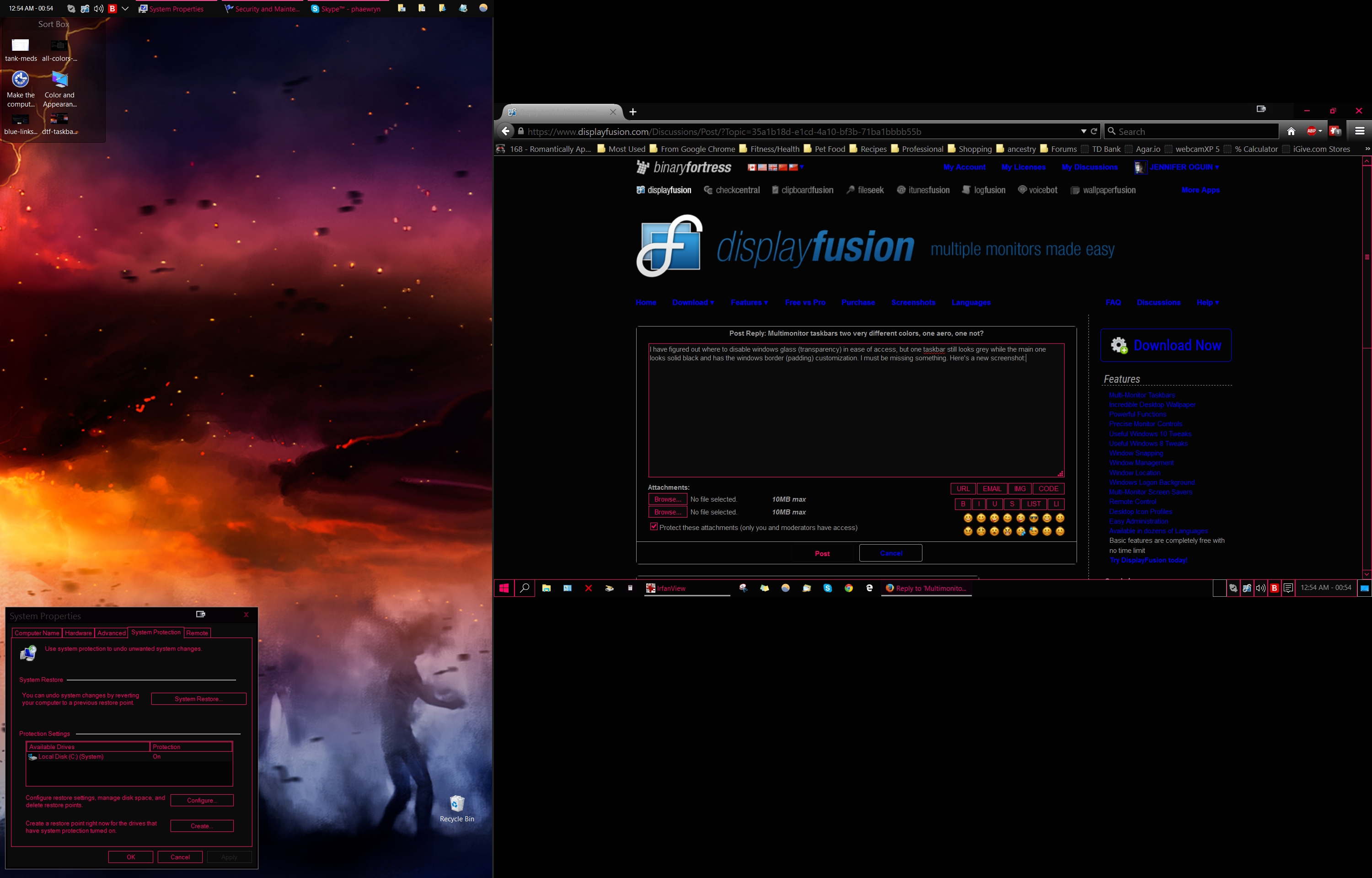
df-taskbars.jpg
On the DisplayFusion Settings > Options tab, do you have the "Aero Colour Mode" option enabled?

ben campbell1
6 discussion posts
Has there ever been a fix for this? i dont see an Aero settings to turn on or off in that tab.