
Linfeng Li948660
24 discussion posts
I'm new to using splits on 4K monitors, and with the configuration shown in the attached screenshot, I’ve run into a limitation with the current Monitor Selector.
Specifically, I can only send windows to regions 1 and 3 using the number keys. Pressing "2" doesn’t seem to have any effect. Also, when I press "1", the window is always sent to region 1.1 by default. To move a window into regions like 1.2, 1.3, 2.1, or 2.2, I still have to use the mouse.
Just an idea: it would be nice to "name" the splits and then use A–Z keys to indicate the destination monitor split.
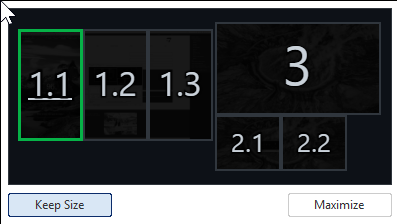
How_to_move_to_1.2_or_2.1.png
We have a feature request open to allow the use of arrow keys in that window to select the monitor, would that work for you? You can also create a custom function to go the specific monitor split instead.