Loving the new Start button. Never seen this in any taskbar before.
One small bug; missing a background in the Start menu, see attachment.
One suggestion; catch the Winkey button and show the Start menu in the active display.
Other suggestions:
- Set all settings from a new taskbar default on "Automatic".
- An option to catch the Winkey+D shortcut and minimize only the active display.
Keep up the great work!
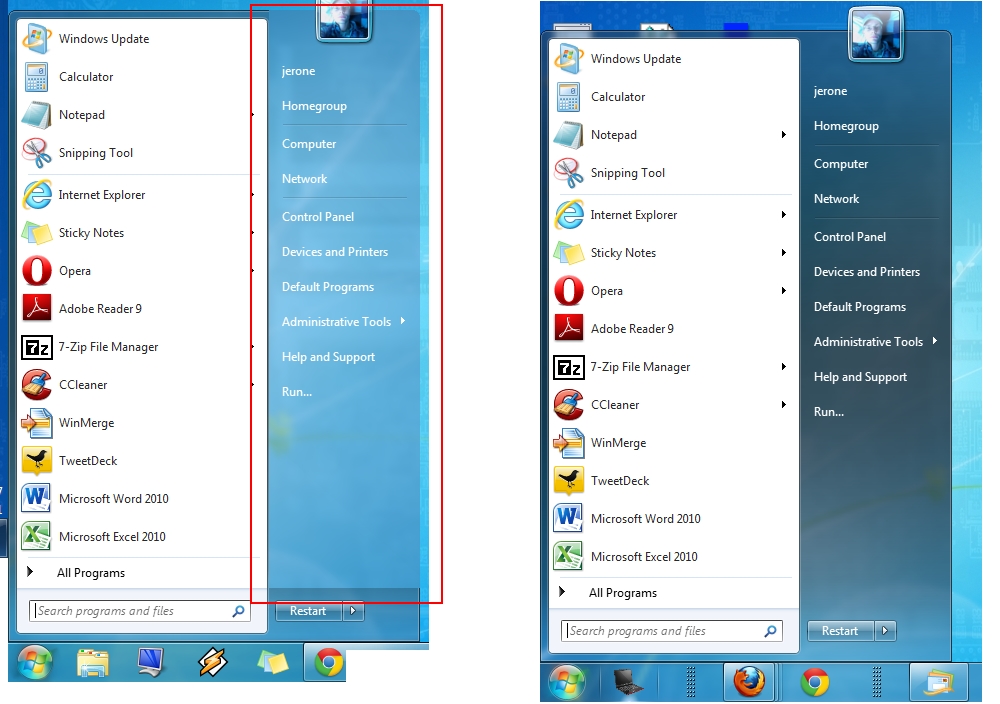
startmenu.jpg
Another 'bug':
Press to open the DF Start menu shows the Windows Start button also as pressed.
This doesn't not happen with the hover or when you press to open the Windows Start menu with the DF Start button.
(If I make any sense, otherwise I'll make a screenie).

Kevin F.
456 discussion posts
bump for visibility after flood of responses.
Ah I gotcha. I've added it to the list.
Thanks!
I thought that "Automatic" would automatically mimic the Windows taskbar and then it's not needed to force these positions.
With this said, maybe you can make a dialog when enabling/adding a new taskbar, asking if you want to "import" (e.g. mimic) the main taskbar features.
Just thinking like a new user.
Keep up the great work!
No problem, thanks for the feedback! We'll review the default settings but for now they'll stay as is. We try to make the default settings so that the DisplayFusion taskbar will look like the Windows taskbar by default, but we also added in the options in case people want to tweak it themselves.
Thanks!