
Rei Onryou
15 discussion posts
Hi all, hoping someone can help me (I searched, but found nothing relevant).
I've set Steam to open up on my second monitor (which DF refers to as #1), however, every time I start it, it will open in the bottom right corner (barely visible). See attachment for what I mean - I've highlighted it.
It also doesn't remember the window size when I exit Steam, so I have to alter that every time as well. The same occurs for any child windows that are opened in Steam (i.e. Friends List, Chat Windows).
Many thanks all!
PS: I love Display Fusion!
*Edit*
I removed the Window Location entry for Steam and it doesn't appear to be doing this any more. It's an ok workaround, however I would still like to force Steam windows to open up on my second monitor. Is there an option for this, or is there a bug? Or is Steam the culprit?
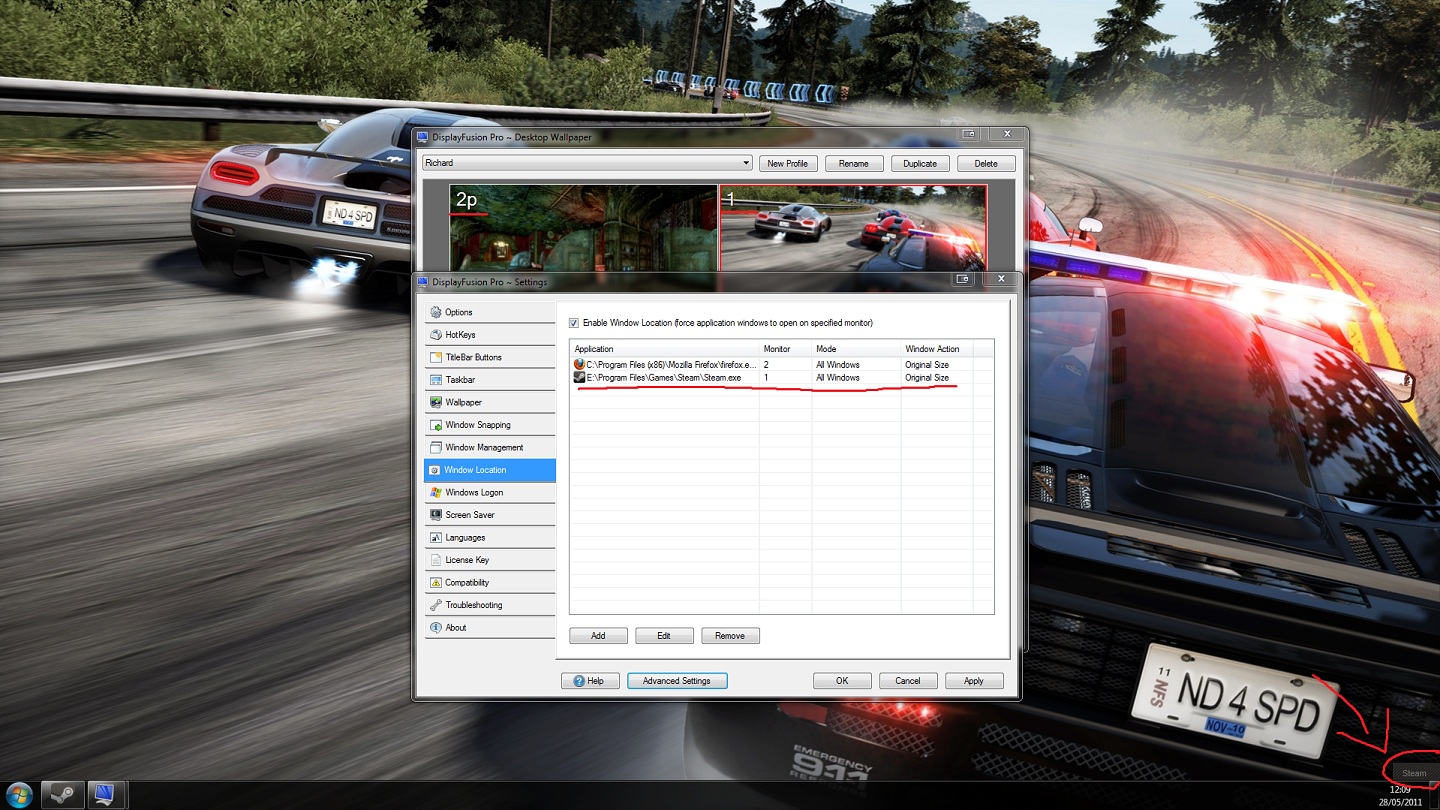
display_fusion_bug.jpg
It may be an incompatibility between DisplayFusion and Steam. I can duplicate the same issue on my machine, so we'll see if we can sort it out.
Thanks!

Rei Onryou
15 discussion posts
Thanks for getting back to me about this! Didn't even realise it's been 3 months lol. Is it likely that Valve Software (makers of Steam) could be contacted in regards to this? I suspect not, but I can hope.
Either way, apart from not using the Window Location setting, is there anything I can do to achieve a similar effect? 80% of windows always open on the 2nd monitor, only a few do not.
Thanks again. Keep up the amazing work!

Rei Onryou
15 discussion posts
I'm currently at work, but once I get home I will see if the beta fixes the problem. Many thanks!

Rei Onryou
15 discussion posts
No luck - the same thing appears to be happening.
Strange! It seems to be working ok for us now. What about if your Window Location rule runs the "Move to next window and maximize" HotKey instead?
In an effort to cleanup the DisplayFusion Discussions, this topic is being marked as Complete as it hasn't received a response for more than 30 days. If you're still having trouble and would like some help, just let me know!
Thanks!