
Sarris
121 discussion posts
Hey; great job integrating the Classic Start Menu custom start button on to the DF taskbar.
One minor problem. When I change start menu button on the Windows taskbar, the start button on the DF taskbar is slightly smaller, and has a black box around it, there is no transparency behind it. I'm using a standard 3 image start orb file.
Am I missing something? Setting?
Image Attached The first image is the Windows Taskbar, the second is the DF taskbar.

Capture.JPG

Capture.JPG
Nov 14, 2012 (modified Nov 23, 2012)
•
#1

Sarris
121 discussion posts
Hmmmmmm....... After further investigation, it appears as though Classic Start Menu can use a JPG or a BMP, but you must use a PNG to get the star menu button to show properly in DF.
Correct? Solved?
Nov 14, 2012 (modified Nov 14, 2012)
•
#2

Hans-Peter_in_DC
95 discussion posts
Re: New beta + Windows 8 + Custom 'START' image in DF Taskbar
The 'START' image I have always used with my installations of Classic Shell's 'Classic Menu' are PNGs. The new version 5 beta 1 picked it up and displays it perfectly.
Very cool!

DisplayFusion+Classic Shell Integration.png
@Mark: You're correct, PNG files are definitely be required, as there's no native transparency support in JPG and BMP files, so DisplayFusion can't determine which colour should be the transparent colour.
Thanks!

Dave Stewart4
22 discussion posts
FYI - the moused-over glow on the DF start button clearly appears to be cut off at the top of the circle on my 5.1 Beta installation.

PGomersall
233 discussion posts
Keith & Jon,
The right-click dialog (CSM) on the start button is behind the DF taskbar in 5b2. I have my DF taskbar at twice default width by the way.
Got 2 versions of this post; can you add delete functionality to the discussions pages for owner's of the post?
Pete
Nov 20, 2012 (modified Nov 20, 2012)
•
#6
@Dave: Which Start button do you have configured?
@Pete: Could you attach a screenshot? It seems to work ok for me, but perhaps I'm testing it incorrectly.
Thanks!

PGomersall
233 discussion posts
Keith,
See attached,
Pete
•
Attachment: CSM.png [132,033 bytes]
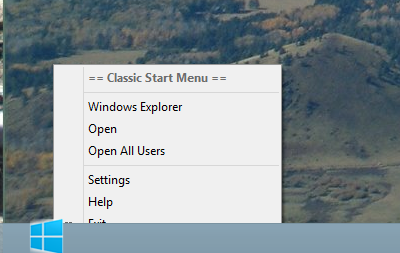
CSM.png

Dave Stewart4
22 discussion posts
Not sure. Where are start buttons configured? I've not changed anything so presume I'm using the default (it's the windows flag)

PGomersall
233 discussion posts
Dave,
This presumes you have installed DF 5.0b2 and the full Classic Start Menu 3.6.2; if you haven't done both you can't change the button image on the DF Windows 8 task bar. If you have installed CSM right click start button > settings > start button tab > custom and select an image.
Pete

Dave Stewart4
22 discussion posts
I saw that.
Nope - it's actually on the DF taskbars. I see the windows flag (the real start button has the classic shell shell) but it's cut off.
See attachment.
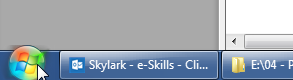
2012-11-21 22_15_10-.png

PGomersall
233 discussion posts
Dave are you running Windows 8? This is only about Windows 8.
Pete

Dave Stewart4
22 discussion posts
Sorry, I thought it was about start buttons.