
Gian Perrone
2 discussion posts
Hi,
I get the error message "Error: Failed to call SetDisplayConfig. [HR: 87]" most of the times (bot not always) when I try to switch to a monitor profile which enables my TV connected via HDMI. The only thing that helps if it occurs is enabling the TV manually in the Nvidia control panel. This happened both with my old GTX 970 as with my new RTX 2060S. I have attached a log.
Cheers,
Gian
• Attachment [protected]: DebugInfo.txt [114,015 bytes]
• Attachment [protected]: DisplayFusion.log [322,739 bytes]

Gian Perrone
2 discussion posts
So far, that version seems to work just fine; it either tells me my TV is disconnected when its powered off or changes to the desired profile when its powered on whereas 9.6+ would always show HR: 87 when its powered off.
Ok, thanks! We're working on some more fixes for the Monitor Config in the next beta, so we'll let you know as soon as it's available to try out. In the meantime, feel free to stick with 9.5 if it's working well.

bnz
2 discussion posts
I have the same problem in a 3-display setup. I have tried 9.7 beta 8 and 9.6.1. Both don't work. Where can I get the old 9.5 version to test whether it works with the old version?

Eric Risler62161
13 discussion posts
It would seem I have a similar issue. I have a monitor and a tv hooked up and if I try to enable both in mirror mode I get the following error:
An error has occurred while applying your new Monitor configuration.
Please check your settings and try again.
Error: Failed to call SetDisplayConfig. [HR: 87,0]
[System.Exception]
If I don't mirror it works ok.
Running DisplayFusion 9.7 (Beta 10) on Windows 10.
Apr 25, 2020 (modified Apr 25, 2020)
•
#9
@Eric: If you set it to duplicate in the Windows display settings, does it work there?

Eric Risler62161
13 discussion posts
Hi, yes it works fine via the Windows settings.
For what it's worth, I setup mirroring in Windows, went back to Display Fusion and it shows the correct mirroring setting however if I try to apply any changes I get the same 87 error.
My setup has my main pc monitor hooked up to my GTX2070 and my tv to my onboard hdmi. Which has previously worked.
Ok, interesting! If you configure it using the Windows display settings, then save it as a profile in DisplayFusion, do you still get the Error 87 when you try to load it?

Eric Risler62161
13 discussion posts
Hi Keith, 9.7 beta 11 seems to have resolved this issue for me. Thanks.
Glad to hear it, thanks for following up!

Eric Risler62161
13 discussion posts
nope. its back sadly. i have 9.7 b14 installed. i am able to change settings via windows just fine and have tested extend, duplicate, display 1 only and display 2 only.if it matters my monitor is 144hz and my tv is 60hz. additionally, i have the tv using the built in intel graphics hdmi out and the monitor is connected to my rtx2070.
Ok, did anything notable happen around the time it broke? e.g. did any of the cables get swapped, or video card drivers update maybe?
Could you also do a test for me? If you try loading it with the Load Profile button in the Monitor Configuration window, instead of using the hotkey, does it fail there too?

Eric Risler62161
13 discussion posts
Not sure if anything specific happened - perhaps some updates but I don't know.I tried some testing and it appears the error only presents when I try to mirror. See attached PDF with screenshots. I am able to enable both the monitor an TV via the Display Fusion UI but as soon as I try to mirror it fails. I can enable mirroring via the windows display settings without issue.

Eric Risler62161
13 discussion posts
Keith, Attached are the output files requested.
• Attachment [protected]: CustomerTest_output_1.txt [136,608 bytes]
• Attachment [protected]: CustomerTest_output_2.txt [150,169 bytes]
• Attachment [protected]: DisplayFusionDebugInfo.zip [80,914 bytes]
@BTA: Could you try updating to the latest 9.7 Beta, re-create the profile, and then see if it loads correctly?
@Eric: Thanks for sending that info, I will pass it over to our developers and we'll keep you posted on what we find out.
@Eric: Nothing obvious is standing out in the logs unfortunately, but we are keeping this open on our list. We've had a few other customers who also get the error 87 even with 9.7, so we're collecting info from everyone and trying to find a common link. We'll be sure to post an update when we have one.
Thanks!

epiceuropean
2 discussion posts
I'm also having the same issue, under the same circumstances: 3-monitor setup with a TV connected. I usually disable the TV in DisplayFusion or Windows, and have a hotkey set up to switch between 3-monitor and 3-monitor with primary mirrored.
If I use the Monitor Configuration window to manually enable the TV and mirror it to screen #1, then it works fine. But, using the hotkey or the Load Profile dropdown, it usually doesn't work. It *sometimes* works, which is frustrating.
An error has occurred while applying your new Monitor configuration.
Please check your settings and try again.
Error: Failed to call SetDisplayConfig. [HR: 87]
[System.Exception]
We have had a number of issues reported with the monitor configuration changes in 9.7 and we're actively working on them right now. I have added your contact information to our follow-up list so that when we have a beta release that addresses this issue you'll be the first to know. We'll be in touch soon, either to collect more information or for testing a solution.
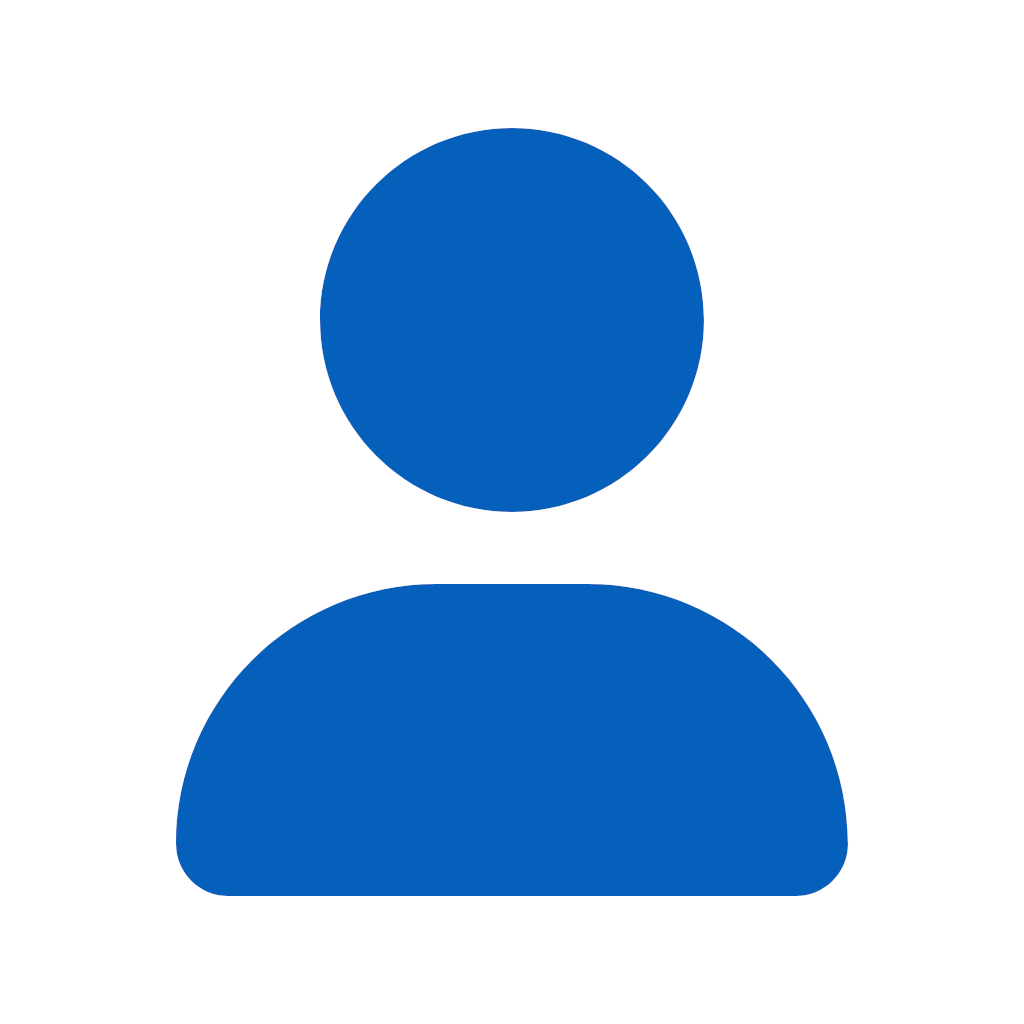
Alex Hayes
1 discussion post
Hi Jon,
Can I also get my name added to that list?
Thanks!
Done! We'll follow-up here when we're ready to test next week. Thanks!
We've just released a new DisplayFusion beta version and this issue should be all fixed up. Please let us know if you run into any trouble after updating.
Thanks!

Eric Risler62161
13 discussion posts
I just installed it (9.7.1 beta4) and it seems to have resolved my problem. I'll do more testing if something isn't right I'll let you know. Thanks for the great help to date.
Thank you Brian!
That's a good point I forgot to mention.

epiceuropean
2 discussion posts
I'm running DisplayFusion Pro on Steam 9.7.1 [Beta 4], still having the same problem:
An error has occurred while applying your new Monitor configuration.
Please check your settings and try again.
Error: Failed to call SetDisplayConfig. [HR: 87]
[System.Exception]
Hello,
Have you deleted and recreated your monitor profiles after updating?
Thanks!

Rezendes
3 discussion posts
Same issue HR 87 after deleting and recreating, latest beta software.

Aaron Scott75340
1 discussion post
Just today, mine started doing the same thing. No idea why, I have not done anything to it. But it is not all of the premade layouts.
An error has occurred while applying your new Monitor configuration.
Please check your settings and try again.
Error: Failed to call SetDisplayConfig. [HR: 87]
[System.Exception]
Oct 29, 2020 (modified Oct 29, 2020)
•
#35

Sebastian de carcer
1 discussion post
Hi i have the same issue i attached the files. thank you
• Attachment [protected]: DisplayFusionDebugInfo_1.2.zip [73,280 bytes]
• Attachment [protected]: DisplayFusionDebugInfo.zip [32,597 bytes]
Can everyone with this issue try updating to the newly released DisplayFusion 9.7.1? If you experience the issue still with Monitor Profiles can you please try re-saving the Monitor Profile and see if the issue happens still? Thanks!

Michichael309326
5 discussion posts
Quote:
Can everyone with this issue try updating to the newly released DisplayFusion 9.7.1? If you experience the issue still with Monitor Profiles can you please try re-saving the Monitor Profile and see if the issue happens still? Thanks!
It is not and the issue continues to occur.
An error has occurred while applying your new Monitor configuration.
Please check your settings and try again.
Error: Failed to call SetDisplayConfig. [HR: 87]
[System.Exception]
If i resave and set it, it works until I shutdown and reboot. Then it's broken, again.
Attached the debug stuff. I have three monitors and nothing fancy. I wish to use 2 sometimes, and 3 others, and hotkey them. Extremely basic. Started about a month and a half ago, I've tried the beta, no difference.
The debug, not sure how to give you appropriate and accurate info - set it, recreate the profiles, demonstrate them working correctly, reboot, try again and have it fail, then send it?
Is there a way to clear/flush the log so I can get you a clean capture?
• Attachment [protected]: DisplayFusionDebugInfo.zip [28,775 bytes]
Jan 15, 2021 (modified Jan 15, 2021)
•
#38

Bjoern Schellenberg
4 discussion posts
Same here, I encounter this issue since two weeks. Since today Im using the latest beta2, the issue unfortunately continuous his journey.
atched you will find my log file
hope its getting resolved quickly
.)
Cheers Bjoern
An error has occurred while applying your new Monitor configuration.
Please check your settings and try again.
Error: Failed to call SetDisplayConfig. [HR: 87]
[System.Exception]
• Attachment [protected]: DisplayFusion.log [2,553,269 bytes]

Bjoern Schellenberg
4 discussion posts
Ok attached the requested file.
Also I tried the latest Beta 4 now, the Problem is still the same. ;(
FYI I use my setup for over a year with no problem in DF. After I reinstalled a fresh Windows 10 the problems startet
• Attachment [protected]: BES.txt [116,750 bytes]

Michichael309326
5 discussion posts
Keith,
I went ahead and captured as clean of a debug log as I could in addition to running your requested tool and output.
I also noticed something interesting when I rebooted that I haven't seen before (normally I power on and grab some coffee in the morning and it's ready by the time I get back). The resolution was very off for about 30 seconds, then it kicked into the normal display mode.
Not sure if it's nVidia's driver or the built in graphics (which I have OS disabled, but not bios disabled), or whether it's even relevant. Knowing windows, and briefly reviewing the logs, it may be thinking the adapter's new every time?
I did notice that, despite me loading the drivers for the monitors, they're back to "Generic PnP Monitor". I think this is less a DisplayFusion issue and more a "Microsoft is screwing stuff up again" issue, where it's re-detecting/installing the monitors literally every boot.
Status Class FriendlyName InstanceId
------ ----- ------------ ----------
Unknown Monitor Generic PnP Monitor DISPLAY\SAM0E14\1&8713BCA&0&UID0
Unknown Monitor CJG5_C32JG5xQQ (DP) DISPLAY\SAM0E14\5&14C27631&3&UID8448
Unknown Monitor CJG5_C32JG5xQQ (DP) DISPLAY\SAM0E14\5&14C27631&3&UID8451
Unknown Monitor CJG5_C32JG5xQQ (DP) DISPLAY\SAM0E14\5&14C27631&3&UID8453
OK Monitor Generic PnP Monitor DISPLAY\SAM0E14\5&2A1965D3&1&UID4352
OK Monitor Generic PnP Monitor DISPLAY\SAM0E14\5&2A1965D3&1&UID4355
OK Monitor Generic PnP Monitor DISPLAY\SAM0E14\5&2A1965D3&1&UID4357
Attachments provided.
• Attachment [protected]: DFDebug.7z [149,265 bytes]
Jan 23, 2021 (modified Jan 23, 2021)
•
#42

Bjoern Schellenberg
4 discussion posts
year I tried your suggestion, which worked perfectly fine, until now, same problem again, no windows updated performed yet.
I really hope the support team have a quick Solution.

Michichael309326
5 discussion posts
Bjoern,
Yeah it worked fine all weekend but now it's back to not. Very frustrating. I think it has everything to do with the device manager changing the monitor drivers/identities.
Jan 25, 2021 (modified Jan 25, 2021)
•
#45
Thanks! We'll keep at it and see what we can find out. We've had a couple of other customers with similar issues so we're currently comparing the outputs from the "CustomerTest" tool to see if there's a common link here.

Michichael309326
5 discussion posts
Thanks, Keith. With the steps I detailed a few posts ago, I'm at least not getting this issue *constantly* - it's significantly less often, though I haven't spotted the pattern as to what causes it vs not at this point.

Bjoern Schellenberg
4 discussion posts
HEy Keith, I tired the latest beta5, the problem is still the same, are you narrow down issue ? let me know if you need more data
We're still working on it here. We'll definitely keep you posted if we need any additional info.
Thanks!

BPA Dynamics, Inc.402729
7 discussion posts
Another bump that I am also having this issue. Intel NUC 10 device.

Alex Loret de Mola
6 discussion posts
I've been running into this problem as well on a new laptop that has three monitors plugged into it. I find whenever I plug my laptop into the cables to hook it up to those monitors, I lose basically all of my settings - the customizations to the taskbars are gone, the wallpapers appear to be rearranged in terms of which monitor gets which. I then went to the monitor configuration page to manually switch to the profile I'd saved with the specific config, and it failed with this error.
I just uninstalled the latest version and then installed the 9.5 install now, will try it out to see if it fixes it!
@Alex: Are those external monitors connected to a USB docking station?

Alex Loret de Mola
6 discussion posts
Oy, yes sort of. More of a dongle - and not a great one, though I've not found a better alternative yet. Specifically I've got a Zephyrus G14, where one monitor is hooked up to the built-in HDMI port, and then two more are hooked in through this annoying device via my USB-C port: https://www.amazon.com/gp/product/B07QKVY23Q
That thing has a separate problem of periodically not even registering the second monitor - and maybe that's contributing to it? Like perhaps the timing of when one monitor turns on vs. the other is confusing Displayfusion? Unsure, pure speculation on my part. When this dongle does work, it often turns one monitor on and then the other a couple of seconds later.
I did find that with 9.5, it hasn't reverted my settings or taskbar pinned items yet! So far so good there.
May 20, 2021 (modified May 20, 2021)
•
#54

Alex Loret de Mola
6 discussion posts
Can do, here you go!
• Attachment [protected]: DisplayFusionDebugInfo.zip [25,804 bytes]

Alex Loret de Mola
6 discussion posts
Also, I should note that things have been going swimmingly with v9.5. Haven't had any cases of reset taskbars yet, even though my dongle continues to give me trouble in terms of it not always activating both of the attached monitors (or not activating them at the same time)
Thanks, that's interesting! I realize it's a bit of an inconvenience, but would you be able to update to 9.8, and send me a new copy of the troubleshooting info the next time you run into the issue? I'd like to compare the two copies.
Thanks!

Alex Loret de Mola
6 discussion posts
Not a problem at all! Will do, I'll get 9.8 installed after work tonight and reply here if/when it repros!

Alex Loret de Mola
6 discussion posts
Got it installed, no repro yet since I did that. I'll keep an eye out, but I was expecting it to have happened by now given that it was happening so frequently before! Very odd!
Maybe the previous install I had changed something in the settings that I didn't do this time, but usually I set the same settings on every system. Hmm. I'll keep an eye out.

GB20
1 discussion post
accidental message. please delete...
Jul 7, 2021 (modified Jul 7, 2021)
•
#62

BKB20
1 discussion post
Quote:
Sounds good, just keep me posted if it shows up again

Sorry to highjack this thread, but I'm experiencing the [HR:87] using 10.0 (Beta 2).
Keith, can you possibly look into my DebugInfo and see what's causing the error?
background info:
- the monitor profile i'm trying to load was definitely created under an older version, not sure which.
- not sure if it matters, but the type of monitors and possibly even the position of the monitors are different from when i created the window profile.
i did not do a good job of organizing/creating my monitor profiles so i'm not even sure this is the profile i want to use. is there a way to preview the splits and padding for each monitor profile without fully loading it?
• Attachment [protected]: DisplayFusionDebugInfo20210707.zip [37,150 bytes]
There isn't a way to preview the profile unfortunately. If the monitors have changed since you saved them (especially if the resolutions and/or positions are different), it would be best to manually configure the splits and save it as a new profile.

Brian286
1 discussion post
I am getting this "Error: Failed to call SetDisplayConfig. [HR: 31]" when trying to enable a 3rd monitor detected as ACER ET241Y using HDMI when already got a DVI & DSub monitors connected. Using an Asus Z170-A motherboard which its states "Can drive 3 monitors" see https://forums.tomshardware.com/threads/does-the-asus-z170-a-motherboard-support-3-monitors-without-a-gpu.2973873/
I believe that Intel onboard graphics adapter only supports 3 monitors if at least one of them is connected via DisplayPort (and some mainboards don't actually have a DisplayPort out, making this requirement impossible). Usually I just recommend a USB display adapter for adding a third monitor in this case. They're reasonably inexpensive and can be found at most local computer and electronics shops.
Hope that helps!

Matt Stone1
8 discussion posts
Hello, I have tried the above suggestions in this thread multiple times to the best of my knowledge and continue to get error HR: 87 when I try to set either of the following displays as primary (no cloning): Dell AW2721D (with GSync enabled, if that matters) and a Samsung Q60A TV. The Samsung can only do 60 Hz and I prefer to have the Dell at 144. I am on the latest beta as of this message (just checked for updates) and my profiles worked 1 or 2 official releases ago? Sorry that I don't have more info up front, but I can also generate a log if given instructions specific to my situation (not cloning displays, if that also matters). Thanks!
Edit: I had confused the dates of purchase for the TV and monitor. The monitor I purchased most recently, and I think at some point the monitor was the reason I started having HR: 87. I tried rolling all the way back to 9.5 from the beta and that is working for now. I am still willing to troubleshoot this with the latest official or beta. Thanks again.
Jan 21, 2022 (modified Jan 21, 2022)
•
#67
@Matt Stone1: Are you getting that error when manually applying the monitor config, or when trying to load a profile?

Matt Stone1
8 discussion posts
I get the error when trying to load a profile, whether I use the context menu with the system tray icon or my keyboard shortcut. I still intend to reinstall the beta and generate a log for you. I did see general instructions in the thread on how to do that.

Matt Stone1
8 discussion posts
Hi, I just reinstalled the beta over top of the old version and without attempting to remake/switch profiles yet, what I see under adapters with hidden devices shown is just my card, the NVIDIA GeForce RTX 2080 SUPER. I will get back to you soon with the log generation. To clarify, I saw the log generation instructions previously but did want to hold off on generating it to be sure that you didn't need me to include anything else. Thanks!
Edit 1: The profiles I created with version 9.5 still appear to work. I will see if I can reproduce the error that I encountered when creating them under the most recent full and beta version.
Edit 2: I recreated the profiles, and encountered the error again when trying to switch from the TV to the monitor, though the reverse would cause the error before for sure. I will keep trying to reproduce that sceneraio in case it's helpful. Troubleshooting info now attached. Thanks.
• Attachment [protected]: MattStone1_DisplayFusionDebugInfo.zip [29,016 bytes]
Jan 28, 2022 (modified Jan 28, 2022)
•
#71
Thanks for the update! I noticed your monitor supports Gsync. Do you have it enabled?

Matt Stone1
8 discussion posts
Yes, the AW2721D GSync has been enabled all along.
Sorry for the delayed reply, I think we're on to something here though! If you disable Gsync and create some new monitor profiles, do they load correctly?

Matt Stone1
8 discussion posts
After disabling G-Sync, they apply okay but continue to fail loading. I have included new troubleshooting info in case it's helpful.
Edit: Is it possible creating the profiles with GSync off, then reenabling GSync is the current workaround? I've been able to switch back and forth between my profiles, even with the GSync monitor powered off. I understand that typically displays must be powered on, though.
• Attachment [protected]: MattStone1DisplayFusionDebugInfo2.zip [29,832 bytes]
Feb 5, 2022 (modified Feb 5, 2022)
•
#75

PC-DF
11 discussion posts
I'm having a similar issue (error HR: 31 though). I also have the latest beta, as you can see from the dark mode of the error.
I have a laptop with a built-in Intel UHD Graphics adapter (lol, gotta love how no specific model is provided). I have the built-in display being used, and an external monitor connected via HDMI through a USB-C dongle, although this has also happened with a directly connected HDMI display, and also through a traditional docking station. Error screenshot attached.
This is similar to the original issue, and is not meant to hijack the thread by any means, but obviously this overall problem seems to be related to HDMI displays. I know for a fact that I haven't moved my monitors in the virtual desktop configuration (just hook it up and work, nothing changes), but if I disconnect and reconnect the next day, I'll get the HR error again. I then have to re-save the display profile, and hope it works the next day if I go to multiple physical places and then come back home. This also means I lose my monitor splits and have to set them up again as well.
This issue has been going on for over a year now (not complaining, just providing context in case it helps), so it stretches back a few versions.
Thanks for your support!
PS: No G-Sync here (lol).
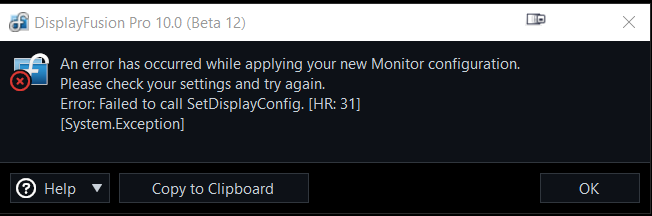
HR 31.png
Feb 8, 2022 (modified Feb 8, 2022)
•
#77

Tek420498544
1 discussion post
Hi All,
I just wanted to add that I had the issue that the original poster had on v10.0, Beta 12. I have had these profiles set up since forever and this version 'broke' them.
I ended up downloading v9.9 and reverting to that version (I saw somewhere v9.7 had a fix for this) but I ended up still having the issue until I reverted back to v9.5. I initially had another similar issue with a code in the 30s, Sorry I do not remember which, but noticed my monitor profiles had an * in them.
I got things to work for each profile and overwrote/saved them again in v9.5 and it now works as it shoudl had has been.
I hope this helps and if anyone would like me to attempt to test anything I am willing to help out if I can.
Dave
Thanks everyone! We're going to keep working on this and we'll definitely follow-up when we have some changes that need testing.

Matt Stone1
8 discussion posts
I think it's worth pointing out that having NIS on with DF 9.5 isn't an issue. I prefer to use NIS with my 4K TV since half of all games don't play well at 4K no matter what hardware you throw at them.
Could you send me a screenshot of your NIS settings?

Matt Stone1
8 discussion posts
Here you go @Keith. I'm not sure if you meant the control panel or GeForce Experience, so I included both.
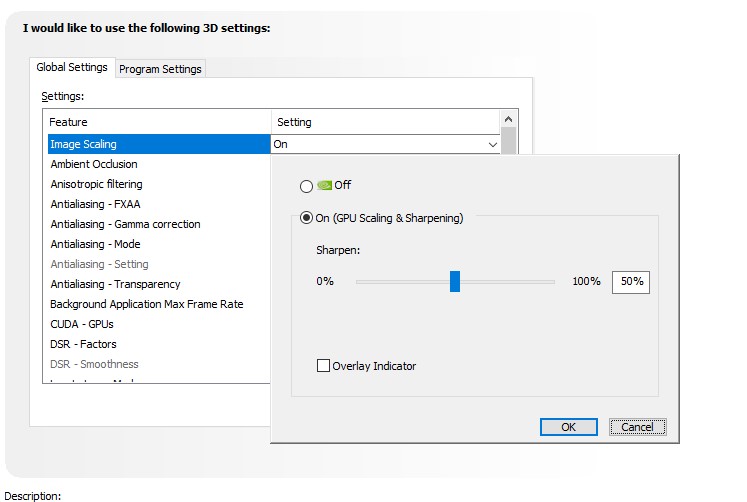
Matt Stone1 NIS settings control panel.jpg
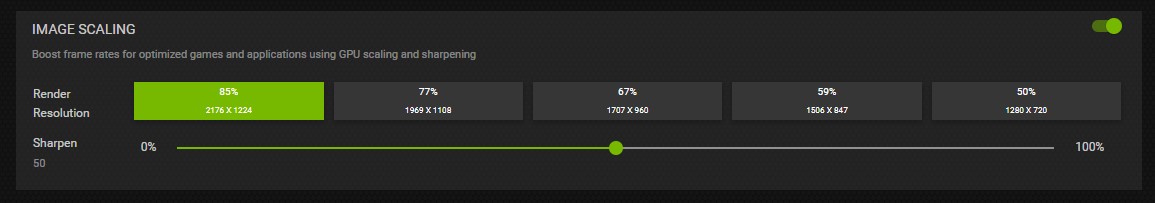
Matt Stone1 NIS settings GFE.jpg
I didn't even know there was an option in GeForce Experience for it so I appreciate you sending that over! I tested with the settings in NVIDIA Control Panel and didn't have any issues, but I'll re-test with GeForce Experience as well.

Phoenix9
4 discussion posts
Quote:
So far no issues when testing with NIS enabled in either location

If you re-enable it on yours, can you reproduce the issue still?
Yep, it's still completely repeatable. If I turn image scaling on, then change monitor config, I get the error without fail. Sometimes it does enable/disable monitors, but usually doesn't set them all up properly.
A couple notes that might help with debugging: I have an ultrawide display (32:9, 5120x1440 @ 120hz), I also have a monitor set in portrait mode. I'm running windows 10 fully updated and using the latest beta release of DF. I was also using the latest Nvidia driver, and just updated to the brand new one, and the issue still persists. Not sure what else might be useful. All I can tell you is that it used to work, and then suddenly stopped working, and I have no idea why. I've attached a screenshot with the error and showing that I have NIS turned on.
• Attachment [protected]: monitor_config_error_w_nis.PNG [100,541 bytes]

giovs
15 discussion posts
Hello! Guys, I have some info that might help with the debug.
1. I tried switching profiles a couple of times, with no use. The same error kept appearing. Note: even though the error message says "failed to (...)" the profiles always successfully switches, I can see the new monitor layout on the other screens, but as soon as I click OK it reverts to the previous layout (clicking the "x" windows button does the same).
2. But here's the deal... I kept insisting on switching the monitor profiles, and for some unknown reason after a bunch of tries it simply started working properly. Out of the blue, now the profiles are switching properly. I restarted Windows and somehow it was still working!
3. But here's something else. As soon as I turned off my 127v power strip - cutting off the power supply to both the PC and all screens - when I turned it on again the SetDisplayConfig. [HR: 87] error would pop back in. I re-did this a couple of times, and while only turning off/resetting Windows won't affect DisplayFusion, I can confirm cutting off the power always results in DisplayFusion failing to switch profiles afterwards. If I don't cut off the power, the error won't appear. If I do, the next time I boot Windows, it'll give me the Error: Failed to call SetDisplayConfig. [HR: 87].
4. Lastly, if I keep insisting on switching the profiles randomly on DisplayFusion, at some point the error will be gone and I'll be able to switch them with no issue. As I just did right now.
The debug log is attached.
These are the screen specs:
1. Main Screen: 165hz, 1080p
2. 2nd Screen: 60hz, 1600p, custom windows color (ICM) Profile
3. TV: 60hz, 1080p
These are the 4 profiles for my 3 screens:
• 1 + 2 + 3 (mirrored with main)
• 1 + 2
• 1 + 3 (mirrored with main)
• 3 only
Hope it helps!
• Attachment [protected]: DisplayFusionDebugInfo 2.zip [258,185 bytes]
Apr 3, 2022 (modified Apr 3, 2022)
•
#88

Matt Stone1
8 discussion posts
Yeah I think something was definitely changed in how DF detects the power state of monitors and TVs since version 9.5. I have still been using the download from the #7 post by Keith.

Lum
42 discussion posts
I'm getting this a lot, usually just unplugging my eGPU is enough to permanantly break the saved monitor profile meaning I have to redo my splits and padding, which gets quite tiresome after a while.
This was an issue on Win10 and has persisted to Win11 (both upgrade install and format&reinstall). Upgrading to 10.0b15 has changed the error to HR: ERROR_GEN_FAILURE but otherwise it's the same issue.
It's marginally less irritating in Win11 because the built in snap feature where you can hover over the maximise button and pick from one of six pre-baked layouts actually has one that matches what I set in DisplayFusion, but not all apps support this feature so I'd still rather use DF.

Hobbes4Pres
3 discussion posts
I am having the same issue.
An error has occurred while applying your new Monitor configuration.
Please check your settings and try again.
Error: Failed to call SetDisplayConfig. [HR: ERROR_GEN_FAILURE]
[System.Exception]
I have profiles for when I have the laptop lid open (dual monitor) or just the laptop when I'm undocked. I can't load or switch monitor profiles. I can
reconfigure splits and apply.
This was working under Win 11 until recently (last two weeks or so).

Maliquem
23 discussion posts
I am having this problem as well. And started out of nowhere. Was fine, and then i was not.
This is really annoying, because is literally the feature a use the most. DF became almost useless to me.
I updated to the 10 Beta 16, and this error still persist.

Substi57
1 discussion post
Hi, I have a similar problem, but I can't instal your 9.5 version to try because I have a steam licence and it say that it's not valid... Do you have a steam 9.5 link please?
If you install the latest version through Steam, then just run the 9.5 installer over top, that will work with your license.

brettreichart78045
7 discussion posts
I'm having the same issue if my TV/monitors are turned off. Once I turn on all the devices I'm trying to switch to, then it will work fine. It didn't use to be this way until I started broadcasting in 4K 120hz. I have tried both 9.9 and 9.5 versions with no success. Hopefully there is a fix for this soon assuming you know what the issue is.

brettreichart78045
7 discussion posts
I just tried to set it with the devices off and still get the error.
@giovs I know I'm on 9.5, since it says so at the top of every window.
Uninstalled and re-installed, and just noticed something. I can't set the TV that I'm having the issues on to 120hz unless I turn it on first. I'm sure that is what is causing this issue. I can enable the TV to 60hz, but as soon as I enable it to 120hz, Display Fusion disables it again. Once I turn the TV on, Display Fusion will set it to 120hz automatically.
I just tried the same steps on my 165hz monitor and it's doing the same thing unless I turn the monitor on first. If I turn on every single monitor/TV first, then all my key combinations work, but if any device that is over 60hz is off, then they start messing up.
• Attachment [protected]: Display.png [8,051 bytes]
Sep 23, 2022 (modified Sep 23, 2022)
•
#100
@brettreichart78045: This thread is getting a bit long so I'd like to continue troubleshooting via our support ticketing system to prevent everyone here from getting notified of every reply. Could you send us a support request through DisplayFusion (Settings > Help > Support Request)? Please link to this thread in the body of the support request as well.
Thanks!
Hello,
We've made some changes to our monitor configuration code that should fix this up in our latest beta, as described here: https://www.displayfusion.com/Discussions/View/monitor-configuration-backend-completely-revamped-in-displayfusion-100-beta-18/?ID=b17dacd1-0611-48c1-a29c-3a3e5046812a
Please let me know if you run into any issues after updating.
Thanks!

Loial
7 discussion posts
Hi team,
I've been getting this same error for the past couple of days. EDIT: The error I'm getting is actually "Error: Failed to call SetDisplayConfig. [HR: ERROR_GEN_FAILURE], [System.Exception]"
I don't recall if there was a DisplayFusion update or a Windows update, but likely one of the two is the culprit.
Hardware hasn't changed.
The monitor profile is extremely simple and I can recreate it no problem, but just wanted to check in this thread to see if there's anything you'd need from me in terms of debugging information?
May 12, 2023 (modified May 12, 2023)
•
#103

Loial
7 discussion posts
@Keith sure thing. Where should I sent the files at?
You can reply here with them attached. They are protected (viewable only by Binary Fortress staff) by default.
Thanks!

pesto1260154932
15 discussion posts
I just updated to 10.1.2 and I too am now experiencing this error.. older profiles created prior to this version are effected.. new profiles load just fine. Any thoughts on this issue? NVidia setting is not the solution as my scaling is turned off. I can just delete the few older profiles I have and create new ones but seems like something is borked with the move from 9.x to 10.x.x
Feb 15, 2024 (modified Feb 15, 2024)
•
#107
Re-creating the profiles is recommended. The way 10.1.2 stores and applies the profiles is quite different from 9.9 and we tried to keep them backwards compatible, but that might not work in all cases.
We are adding another fallback for 11 Beta 3, so you could maybe try that before re-creating the profiles if you like.