
mr6volt
1 discussion post
You're not the only one having issues with Windows 11.
So far none of the Window Management settings work.
For example: I have the exact same problem you have.
Another issue, is that Centering child windows doesn't keep the window on the correct screen, but will instead squish them against the side of the primary display. And these child windows get smaller each time they are invoked.
Hello,
1) This should happening by default. Are you using the windows key on your keyboard, or clicking the start menu on your taskbar?
2) Creating a trigger like the one attached below should do this for you.
Thanks!
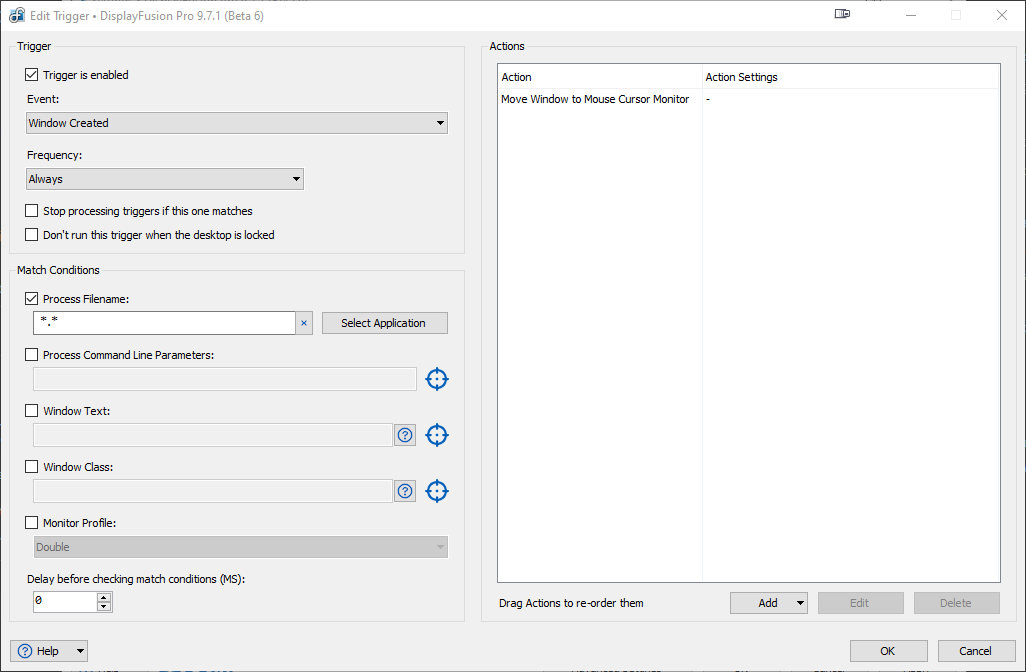
Mouse cursor trigger.png

kaiyoma
7 discussion posts
Hi Owen,
Thank you for the trigger, that's exactly what I want! As for question #1, I'm hitting the Start key on my keyboard. When I do that, the Start menu always opens on my primary monitor. I'd like it to open on the monitor with the mouse cursor.

kaiyoma
7 discussion posts
Sure, here you go.
• Attachment [protected]: DisplayFusionDebugInfo.zip [26,005 bytes]
Thanks for sending that over, everything seems good there. If you exit DisplayFusion, does the issue persist?
Thanks!
Ah, this is only possible if you have DisplayFusion taskbars enabled, which it looks like you currently don't have. You can enable those in the DisplayFusion Settings > Taskbar tab, by checking "Enable Multi-Monitor Taskbars".
Thanks!

kaiyoma
7 discussion posts
Ah, I see. I tried enabling DF multi-monitor taskbars, but the style isn't the same (Windows centers the taskbar, DF doesn't). Are there plans for DF to support that?
Yep that's currently on our feature request list, so I've added your vote to it.
Thanks!

kaiyoma
7 discussion posts
I just installed the latest beta version but I'm not seeing this option. Where is it?
If you right click an empty spot on a DisplayFusion taskbar, you can head to Multi-Monitor Taskbar > Start Button > Middle.
Thanks!