December 1, 2022
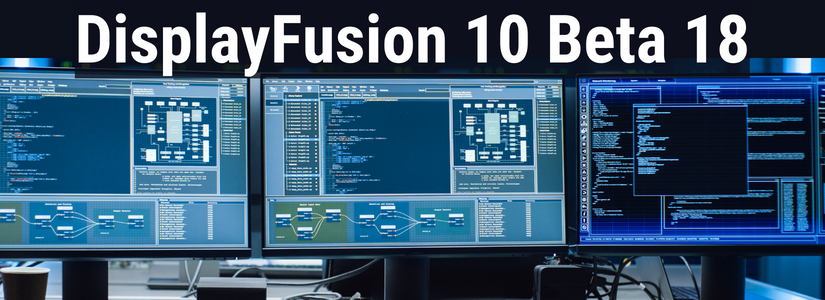
We're very happy to announce that we've spent some significant time rewriting the backend code for the Monitor Configuration and Monitor Profiles features in DisplayFusion 10.0 Beta 18. These changes will make it more flexible, and less prone to erroring out when there are slight changes on the system due to driver updates or re-cabling.
There are a few things to note for these changes:
- Monitor Profiles created in 10.0 Beta 17 and earlier should still load in Beta 18, but to take advantage of the new code, you should re-save your profiles with Beta 18.
- We've tested as many scenarios and edge cases as we could think of and had the hardware for. If you do run into issues, please send us a support request using the Help > Support Request link in the Settings window. Bonus points if you enable L1 logging on the Troubleshooting tab, apply the settings, then reproduce the issue before submitting the support request

- Monitor Profiles can now be deployed to a policy location in the registry so that they can be used by all users on a system (or deployed to other systems that have the same monitor hardware). If you'd like to try this out, please send us a support request for details. We'll be adding a guide for this, but we want to make sure it works for real customers first.
- It's now possible to clone 3+ monitors together using 10.0 Beta 18. This may not work in 100% of setups, as it's not technically supported by Windows, but it's worked on all of the configurations we've tried.
If you run into any issues with Monitor Configuration or Monitor Profiles in 10.0 Beta 18, please do the following to help us troubleshoot:
- On the DisplayFusion Settings > Troubleshooting tab, set the logging level to "L1: Log Minimal" and click Apply.
- Open the Monitor Configuration window and try applying the config that's failing (or loading the Monitor Profile that's failing).
- Click Help > Support Request and send us the request, make sure to enable the checkbox to include a Settings Backup with the support request, and please outline what monitor configuration you're trying to apply (e.g. "Trying to load a profile that disables monitor 1 and enables monitor 2)
We're very hopeful that these changes will resolve most of the existing issues with applying configs and loading profiles. The changes allow us to diagnose and resolve specific edge cases much easier than before, so please do let us know if you run into any trouble.