June 24, 2020
We're very excited to announce that DisplayFusion 9.7 is now available for download! This version fixes issues with loading Monitor Profiles, and also improves Window Snapping, Functions, Monitor Splitting, and more!
Important Notes!
- The first time you open the Settings > Screen Saver tab after installing this update, it will be very slow to open, due to Windows Defender locking the .scr files for a long time during the initial scan.
- Some anti-virus apps are blocking the installer from running automatically. If the auto-updater fails to run, please try disabling your anti-virus before running the updater, or manually download the update. We will be working on this for the next version.
- This version updates some values in Window Position Profiles. It will automatically backup the settings before doing so, and if you run into any trouble, please let us know.
DisplayFusion 9.7 Highlights
- Change: Auto-Updater now uses a different method to launch the installer
- Change: Removed the Aero Colour Mode option, as it causes performance issues in Windows 10
- Change: New wallpaper source: Google Earth View
- Change: Google Photos login is now done in external browser, you'll need to re-login after updating to this version
- Change: WallHaven wallpaper source will now choose from most recent 100 (instead of 25) when loading a new image
- Change: You can now right-click a monitor in Monitor Config to manually enter position values
- Change: New "if-and-only-if" operator for BFTextQuery, used for Match Conditions in Trigger rules (e.g. ==Downloads in the Window Text condition will only match the window title if it has the word Downloads and no other text)
- Change: New Functions (see full change log)
- Change: New Scripting Functions (see full change log)
- Change: New Advanced Settings (see full change log)
- Fix: Resolved a monitor order issue for functions on some machines
- Fix: Resolved many "Error 87" failures with Monitor Configuration/Profiles (if you still get them after updating to this version, try re-saving the affected Monitor Profile)
- Fix: NVIDIA helper processes now disabled correctly with DCH drivers when using monitor splitting
- Fix: Resolved an issue where some monitors were not being detected
- Fix: Citrix Virtual App (XenApp) windows now constrain to splits
- Fix: Questrade app now works with Monitor Splitting
- Fix: Monitor Selector now works correctly with scaling + many Monitor Splits
- Fix: Windows now maximize fully when split monitor taskbar is disabled with "Position > Disabled"
- Fix: Monitor selector overlay no longer turns black when dragging a window
- Fix: Auto-Update dialog will no longer show if a full screen window is detected
- Fix: Titlebar Button app compatibility improvements
- Fix: TitleBar Buttons now correctly hide behind context menus and on Chrome on setups that had many TitleBar Buttons enabled
- Fix: "Windows Key Opens Secondary Start Menu" Advanced Setting now works correctly in Windows 10
- Fix: Start menu now moves to correct monitor in latest Windows 10 Insider build
- Fix: Start menu now moves to correct monitor in non-English Windows
- Fix: Windows 10 Task View no longer hangs when DisplayFusion is running
- Fix: Taskbar icons for UWP apps are now correct in the latest Windows 10 updates
- Fix: Taskbar no longer blinks in front of Monitor Fading overlay
- Fix: Chrome "app" windows now pin correctly to the DisplayFusion taskbar
- Fix: Resolved an issue where taskbars on other monitors were forced to the bottom if there was a full screen window on a different monitor
- Fix: Microsoft Teams taskbar button now gets removed when it's closed to the tray
- Fix: Clicking Process Hacker tray icon now shows the popup correctly
- Fix: Hovering Show Desktop on the DF taskbar no longer causes Aero Peek to fade in/out every second
- Fix: API update for Digital Blasphemy wallpaper source
- Fix: Resolved an issue with Unsplash, Facebook, Reddit, and Dropbox wallpaper providers
- Fix: Functions are no longer delayed when run
- Fix: Window Position Profiles and Trigger rules now work correctly with Citrix Published Apps
- Fix: Window Position Profiles now restore windows correctly when they're restored to a monitor with a different scaling level
- Fix: Window Position Profile values are now consistent with Triggers and Custom Functions when saving, DF will auto-adjust existing profiles
- Fix: Restore Window Positions from Last Save function now remembers windows that are maximized to the full monitor in splitting setups
- Fix: Resolved many issues with window positioning when using Functions
- Fix: Windows no longer have gaps around the edges when using Functions or monitor splitting on multi-DPI systems
- Fix: Drop-down menus on websites in Chrome no longer get moved by Trigger rules
- Fix: Window Snapping should now be smoother and more reliable
- Fix: Resolved an issue preventing you from switching from the trial key to free version before the trial is expired
- Fix: Resolved a micro-stutter issue that was happening approximately every 5 seconds on some systems
Updating DisplayFusion
We encourage everyone to update to this new version today to take advantage of these improvements. If you've already purchased DisplayFusion, it's a lifetime license, so you can upgrade to this version at no cost! If you would like to see a complete list of all the changes, please visit the DisplayFusion Change Log. We'd like to send out a big thanks to the dozens of people who helped with the DisplayFusion translations, and the thousands of people that helped test the Beta versions. Thanks everyone!
DisplayFusion 9.7 Screenshots
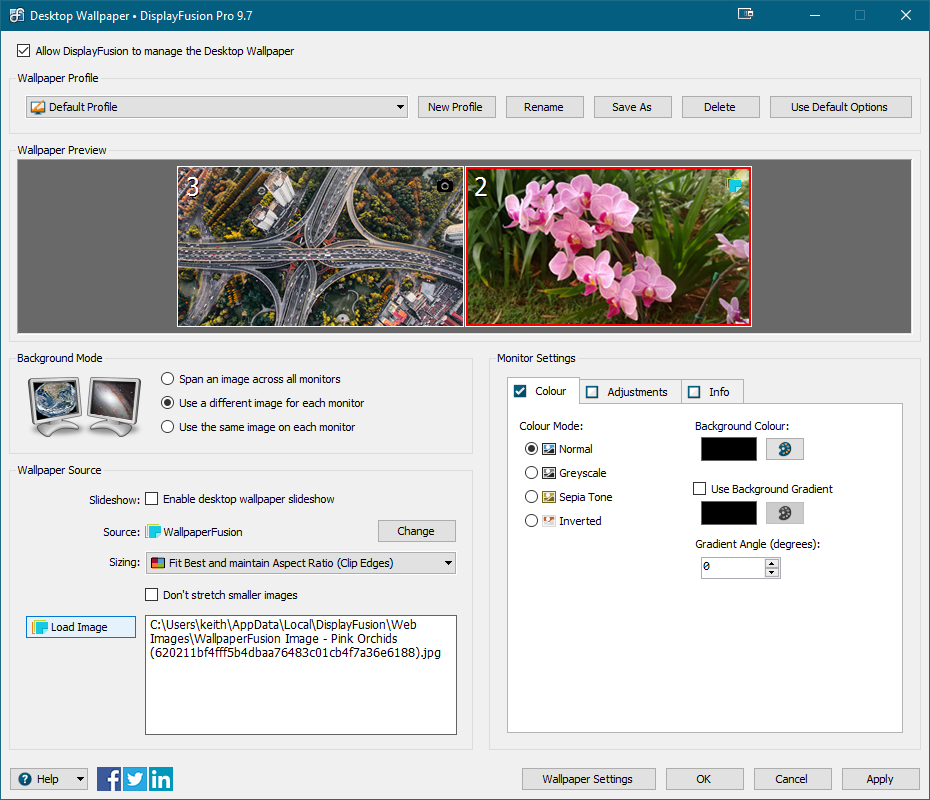
DisplayFusion Desktop Wallpaper
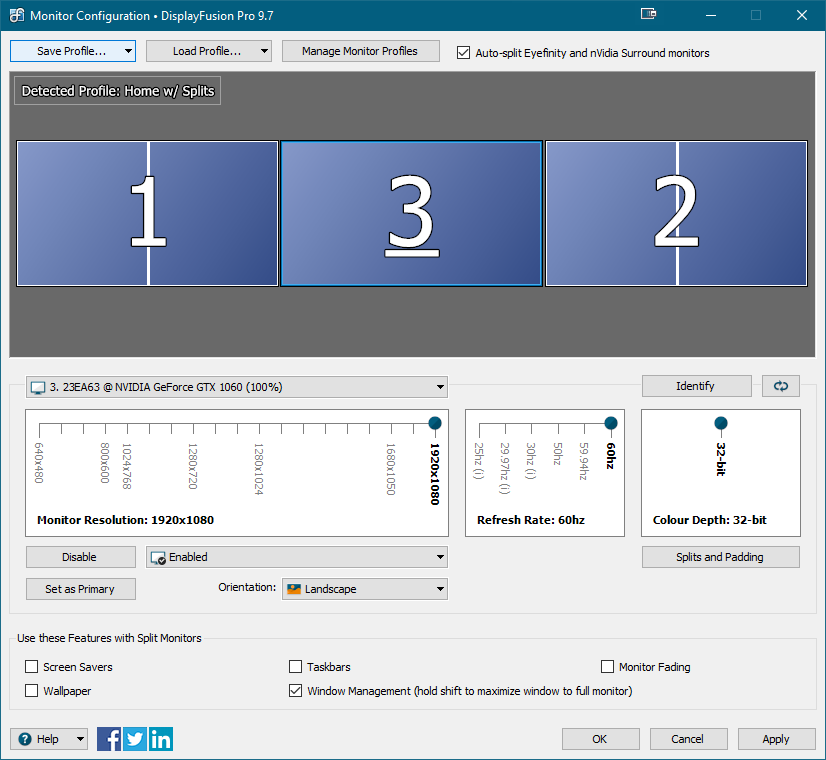
DisplayFusion Monitor Configuration